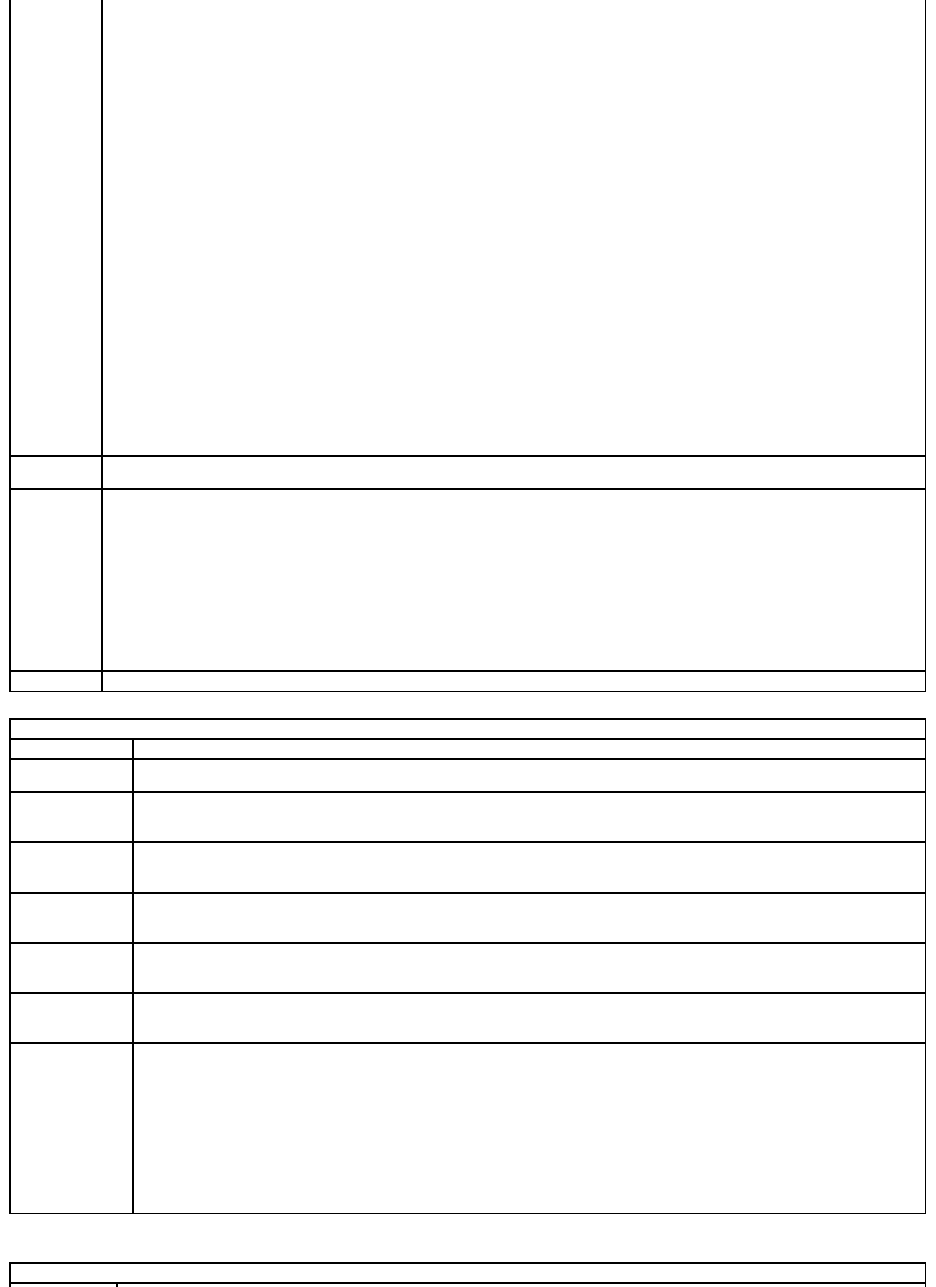
System
Information
¡ Manufacture Date
¡ Ownership Date
l Memory Information
¡ Memory Installed
¡ Memory Available
¡ Memory Speed
¡ Memory Channel Mode
¡ Memory Technology
¡ DIMM A Size
¡ DIMM B Size
l Processor Information
¡ Processor Type
¡ Core Count
¡ Processor ID
¡ Current Clock Speed
¡ Minimum Clock Speed
¡ Maximum Clock Speed
l Device Information
¡ Primary Hard Drive
¡ Modular Bay Device
¡ System eSATA Device
¡ Dock eSATA Device
¡ Video Controller
¡ Video BIOS Version
¡ Video Memory
¡ Panel Type
¡ Native Resolution
¡ Audio Controller
¡ Modem Controller
¡ Wi-Fi Device
¡ Cellular Device
¡ Bluetooth Device
Battery
Information
Indicates the primary battery and the media bay battery status. Also displays the type of AC adapter connected to the computer.
Boot
Sequence
The computer attempts to boot from the sequence of devices specified in this list:
l Diskette drive
l Internal HDD
l USB Storage Device
l CD/DVD/CD-RW Drive.
l Cardbus NIC
l Onboard NIC
This list specifies the order that the BIOS searches devices when trying to find an operating system to boot. To change the boot order, select
the device to be changed in the list then click the up/down arrows or use the keyboard PgUp/PgDn keys to change the boot order of the
device. The boot devices can also be de-selected from the list using the checkboxes. This is also where the UEFI boot option can be enabled
or disabled.
Date/Time
Displays current date and time settings.
System Configuration
Option
Description
NOTE:
The System Configuration group contains options and settings related to integrated system devices. (Depending on your computer and
installed devices, the items listed in this section may or may not appear.)
Integrated NIC
Enables or disables the onboard LAN controller.
Default setting: Enabled w/PXE
System
Management
Controls system management mechanism. The setting options are Disabled, Alert Only, and ASF 2.0.
Default setting: ASF 2.0
Parallel Port
This field determines how the parallel port on the docking station operates. The setting options are Disabled, AT, PS/2, and ECP.
Default setting: AT
Serial Port
This field determines how the integrated serial port operates. The settings are Disabled, COM1, COM2, COM3, and COM4.
Default setting: COM1
SATA Operation
This option configures the operating mode of the internal SATA hard drive controller. The settings are Disabled, ATA, and AHCI.
Default setting: AHCI
Miscellaneous
Devices
Use the checkboxes to enable/disable the following devices:
l Internal Modem
l Modular Bay
l Media Card, PC Card, and 1394
l External USB Port
l Microphone
l Camera
l eSATA Ports
l Hard Drive FreeFall Protection
Default setting: All enabled.
Video


















