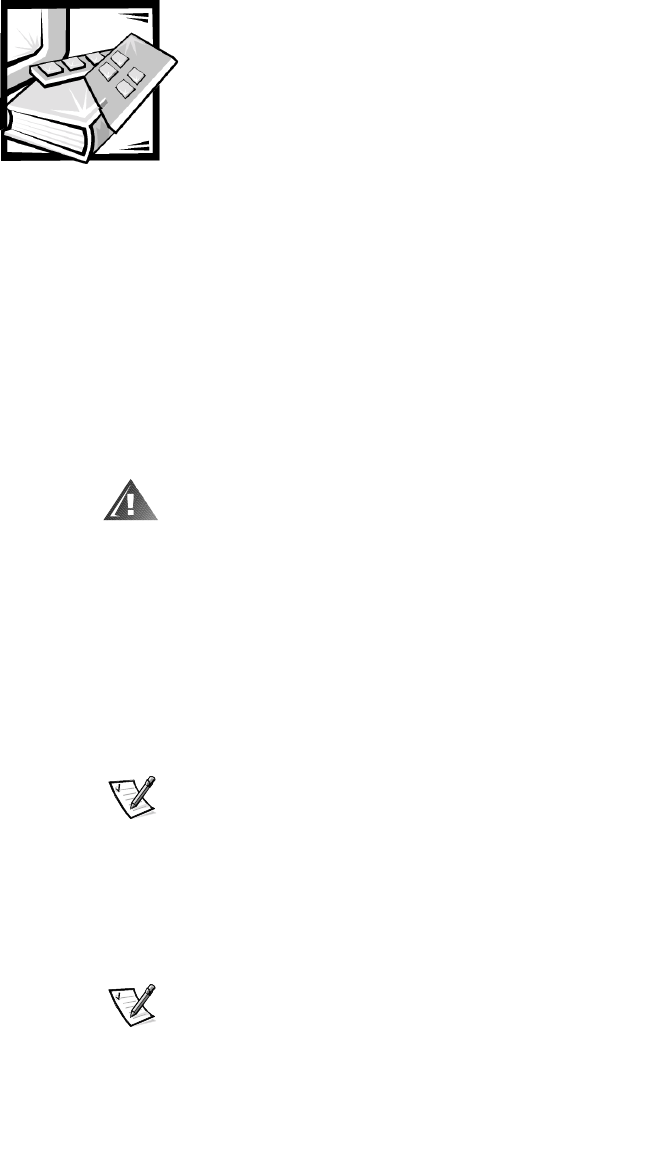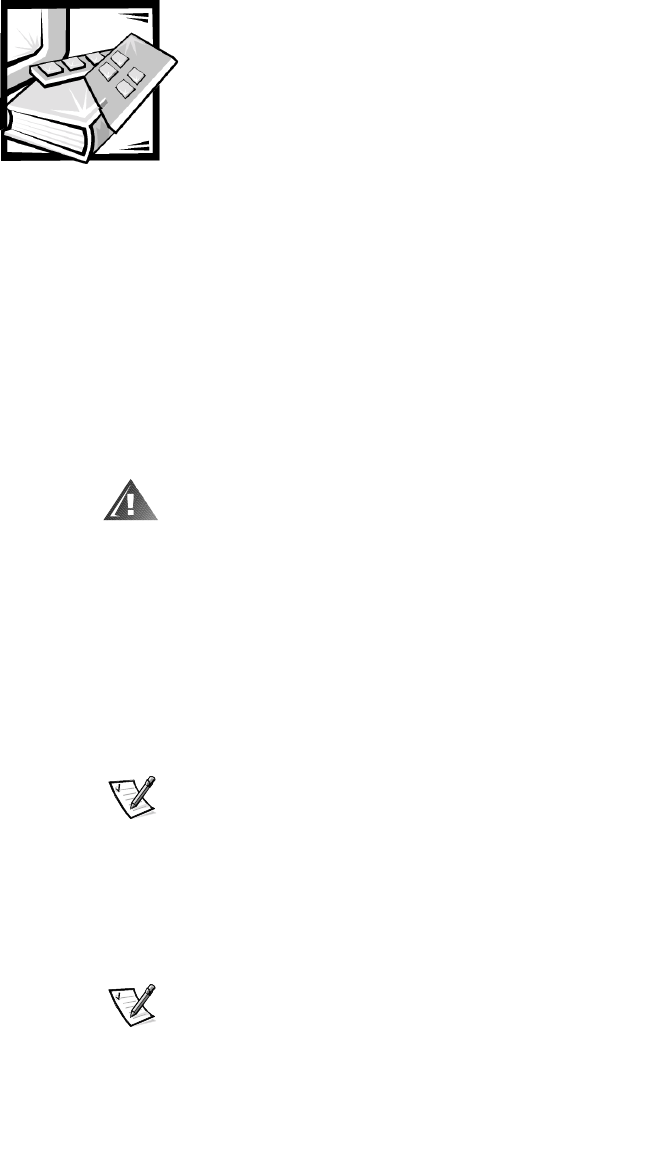
support.dell.com
Installation Overview 2-1
CHAPTER 2
Installation Overview
This chapter provides an overview of installing a PowerEdge FE100/FL100 and
FE200/FL200 Cluster configuration with Windows NT Server, Enterprise Edition 4.0
or Windows 2000 Advanced Server operating systems. More detailed instructions
are provided later in this document.
NOTICE: Before installing the cluster, ensure that your site can handle the
power requirements of the cluster equipment. Contact your Dell sales rep-
resentative for information about your region’s power requirements.
WARNING: Hardware installation should be performed only by trained
service technicians. Before working inside the system, see the safety
instructions in your PowerEdge System Information document to avoid a
situation that could cause serious injury or death.
Windows NT 4.0 Cluster Installation
Overview
This section provides an overview sequence for installing Windows NT 4.0 on a
PowerEdge Cluster FE100/FL100 or FE200/FL200. Specific steps are provided
throughout this document.
NOTE: If you are installing a cluster configuration with multiple clusters attached to a
single PowerVault Fibre Channel storage system, see the cluster consolidation basic
installation procedure in the Dell PowerEdge Cluster F-Series SAN Guide.
1. Add network interface controllers (NICs), host bus adapters (HBAs), redundant
array of independent disks (RAID) controllers (optional), small computer system
interface (SCSI) hard-disk drives, Fibre Channel hard-disk drives, and other com-
ponents to the existing system hardware to meet the requirements for a
PowerEdge Cluster FE100/FL100 or FE200/FL200 configuration.
NOTE: For more information on upgrading existing non-clustered systems to a
cluster configuration, see Chapter 9,“Upgrading to a Cluster Configuration.”