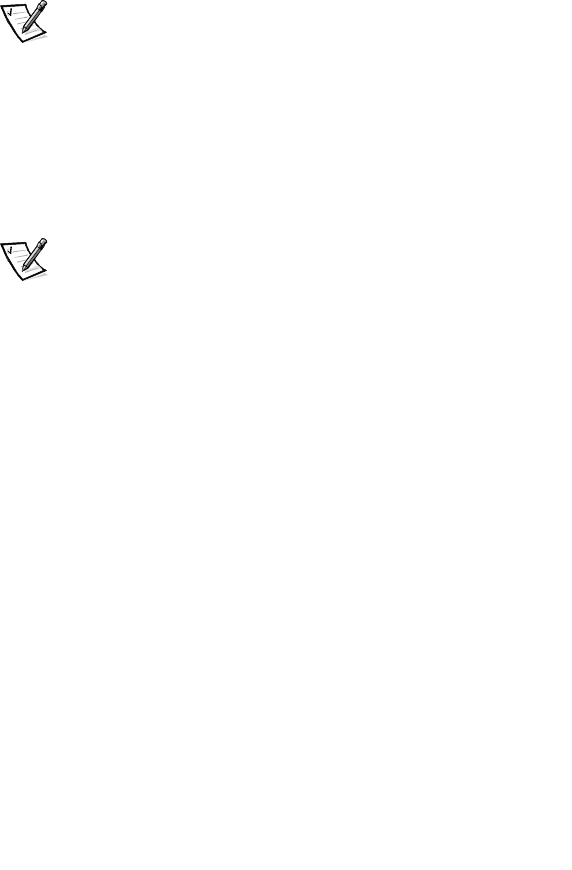
3-2 Installation and Troubleshooting Guide
Additionally, you may need to add hard-disk drives and a Dell PowerEdge Expandable
RAID Controller (PERC) to each node if you are setting up the system’s internal drives
in a hardware RAID configuration. However, this configuration is not a requirement for
clustering. See the
Installation and Troubleshooting Guide
for your PowerEdge system
for instructions on installing expansion cards or hard-disk drives in your node.
Placing Fibre Channel HBAs
For dual HBA configurations, Dell recommends placing Fibre Channel HBAs on sepa-
rate PCI buses. Placing the adapters on separate buses improves availability and
performance.
NOTE: See the Dell PowerEdge Cluster FE100/FL100 and FE200/FL200 Platform
Guide for more information on your system’s PCI bus configuration and supported
HBAs.
Configuring Enclosure Addresses
When adding PowerVault 630F disk-array enclosures (DAE) to a PowerVault 650F or
adding PowerVault 224F DAEs to a PowerVault 660F, assign a unique enclosure
address (EA) to each DAE.
NOTE: See the Dell PowerVault 630F and 250F Rackmount Storage Systems Installa-
tion and Service Guide and the Dell PowerVault 660F and 224F Rackmount Storage
Systems Installation and Service Guide for more information on setting enclosure
addresses.




