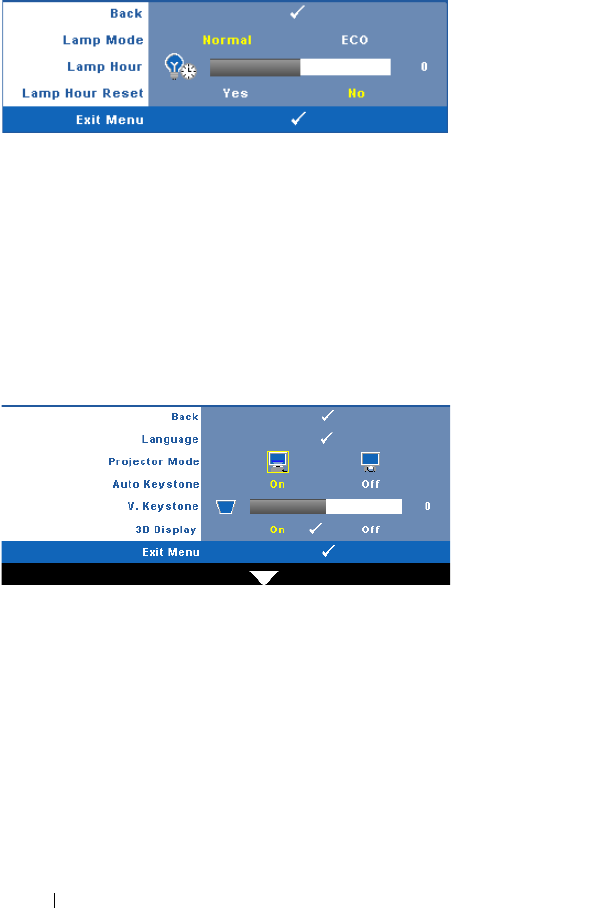
32 Using Your Projector
LAMP
Using the Lamp menu, you can adjust the display settings of your projector. The
Lamp menu provides the following options:
LAMP MODE—Allows you to select between Normal and ECO mode.
Normal mode operates at full power level. ECO Mode operates at a lower power
level which may provide longer lamp life, quieter operation, and dimmer
luminance output on the screen.
L
AMP HOUR—Displays the operating hours since the last lamp timer reset.
L
AMP HOUR RESET—Select Yes to reset the lamp timer.
SET UP
The Set Up menu allows you to adjust settings for Language, Projector Mode,
Keystone, and 3D Display.


















