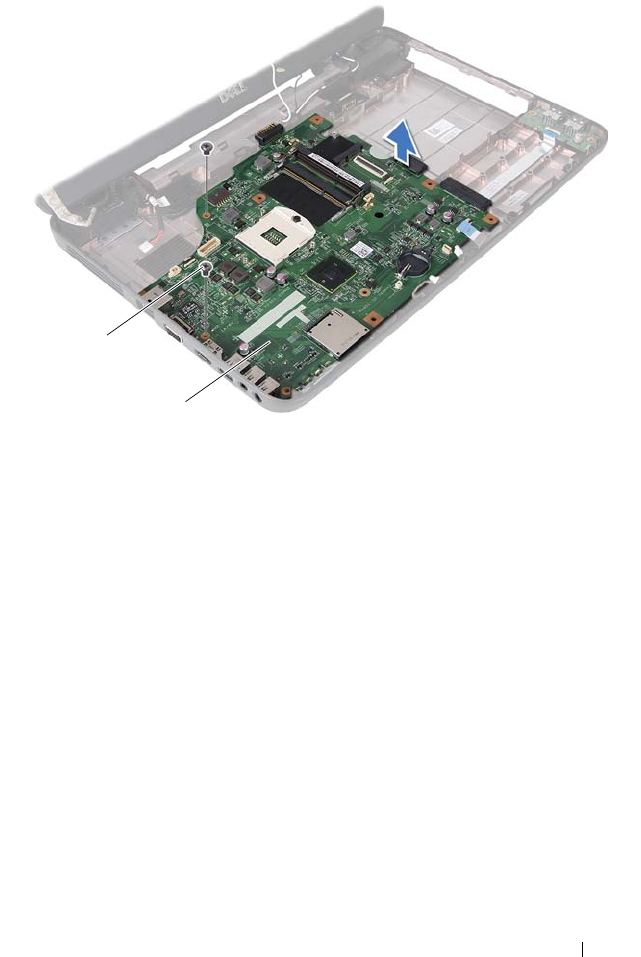
System Board 69
Replacing the System Board
1
Follow the instructions in "Before You Begin" on page 9.
2
Slide the connectors on the system board into the slots on the computer
base.
3
Replace the two screws that secure the system board to the computer base.
4
Connect the speakers cable, USB-board cable, microphone cable, and
AC-adapter cable to the connectors on the system board.
5
Replace the Mini-Card. See "Replacing the Mini-Card" on page 27.
6
Replace the processor. See "Replacing the Processor Module" on page 48.
7
Replace the thermal cooling assembly. See "Replacing the Thermal
Cooling Assembly" on page 46.
8
Follow the instructions from step 3 to step 4 in "Replacing the Hard Drive"
on page 39.
1 screws (2) 2 system board
2
1


















