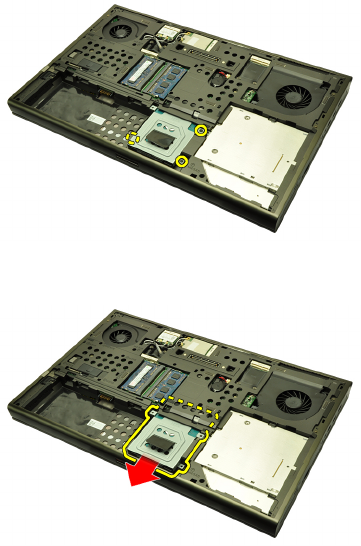
Secondary Hard Drive 12
Removing The Secondary Hard Drive
1. Follow the procedures in
Before Working On Your Computer
.
2. Remove the
battery
.
3. Remove the
base cover
.
4. Remove the screws securing the hard drive bracket in place.
5. Use the tab to pull the hard drive bracket upward and remove it from the
computer.
6. Remove the hard drive bracket screws.
37


















