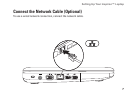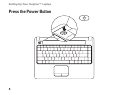10
Setting Up Your Inspiron™ Laptop
Connect to the Internet
(Optional)
NOTE: Internet Service Providers (ISPs) and
ISP offerings vary by country.
To connect to the Internet, you need an external
modem or network connection and an ISP.
If WLAN adapter is not a part of your original
order, you can purchase one from the Dell
website at www.dell.com.
NOTE: If you cannot connect to the Internet
but have successfully connected in the
past, the ISP might have a service outage.
Contact your ISP to check the service
status, or try connecting again later.
Have your ISP information ready. If you do not
have an ISP, then Connect to the Internet wizard
can help you get one.
Setting Up a Wired Connection
If you are using a dial-up connection, •
connect the telephone line to the external
USB modem (optional) and to the telephone
wall jack before you set up your Internet
connection.
If you are using a DSL or cable/satellite •
modem connection, contact your ISP
or cellular telephone service for setup
instructions.
To complete setting up your wired internet
connection, follow the instructions in “Setting
Up Your Internet Connection” on page 11.