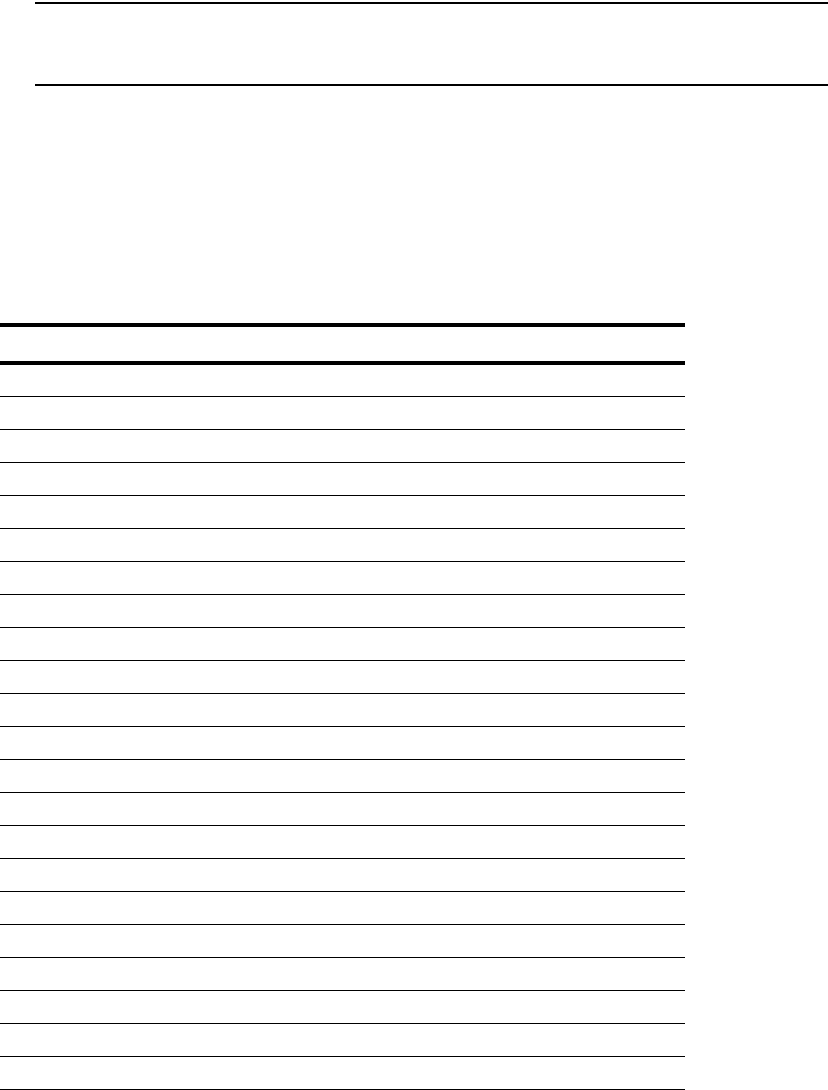
2 Dell M8428-k Hardware Reference Manual
53-1001980-01
NPIV mode and full fabric mode
1
• NPIV mode simplifies SAN deployment by using N_Port ID Virtualization. NPIV provides Fibre
Channel switch functions that improve switch module scalability, manageability, and
interoperability.
- For a list of switch module F_Ports mapped to N_Ports in the switch module as shipped
from the factory, refer to
“NPIV Mode default port mapping” on page 27.
NOTE
NPIV mode-enabled switches cannot be connected directly into an array; it requires a fabric to
support NPIV.
Features available on the switch module depend on whether the module is configured in NPIV or
full fabric mode.
Table 1 lists Fabric OS components that are supported on a switch when NPIV mode is enabled.
“No” indicates that the feature is not provided in NPIV mode. “NA” indicates this feature is not
applicable in NPIV mode of operation. A single asterisk (*) indicates the feature is transparent to
NPIV, that is NPIV forwards the request to the Enterprise fabric. Two asterisks (**) indicates that if
the Enterprise fabric is not of a specific configuration, the feature may not be available.
TABLE 1 Fabric OS components supported in NPIV mode
Feature Support
Access Control Yes (limited roles)
1
Admin Domains No
Audit Yes
Beaconing Yes
Config Download/Upload Yes
DHCP Yes
Environmental Monitor Yes
Error Event Management Yes
Extended Fabrics No
Fabric Device Management Interface (FDMI) Yes*
Fabric Watch Yes (limited)
FICON (includes CUP) No
Native Interoperability Mode NA
License Yes**
Log Tracking Yes
Management Server NA
Manufacturing Diagnostics Yes
N_Port ID Virtualization Yes
Name Server NA
Network Time Protocol (NTP) No (no relevance from fabric perspective)
2
Open E_Port NA
Performance Monitor Yes (Basic PM only, no APM support)
Port Mirroring No


















