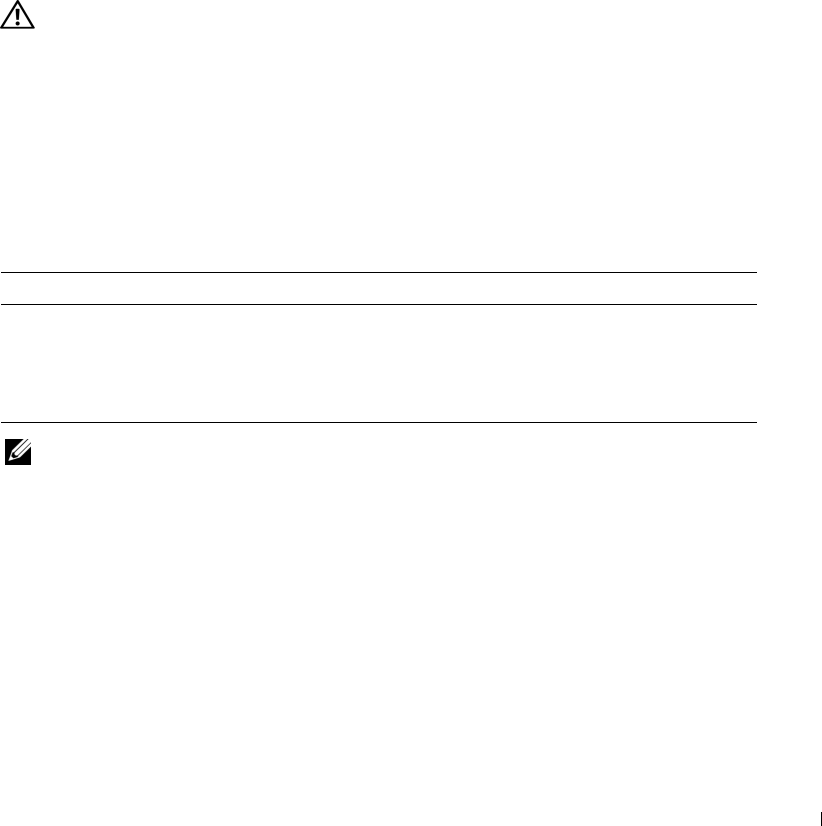
Troubleshooting Your Enclosure 43
4
Troubleshooting Your Enclosure
Safety First—For You and Your Enclosure
To perform certain procedures in this document, you must work inside the enclosure. While working
inside the enclosure, do not attempt to perform service except as explained in this guide and
elsewhere in your documentation.
CAUTION: Only trained service technicians are authorized to remove the enclosure cover and access any
of the components inside the enclosure. Before performing any procedure, see your
Product Information
Guide
for complete information about safety precautions, working inside the enclosure and protecting
against electrostatic discharge.
Start-Up Routine
Look and listen during the enclosure's start-up routine for the indications described in Table 4-1. For
a description of the front- and back-panel indicators, see "About Your System."
NOTE: At least two drives must be installed in the enclosure.
Troubleshooting a Loss of Communication Condition
The following activities may cause loss of communication to occur:
• Installing or replacing an EMM while the server is online
• Downloading enclosure firmware
• Disconnecting the cables to the enclosure or EMM while the server is online
• Powering down the enclosure while the server is online
Table 4-1. Start-Up Routine Indications
Look/listen for: Action
A series of beeps emitted by the enclosure. See "Enclosure Alarms."
Alert messages. See the Server Administrator documentation.
An unfamiliar constant scraping or
grinding sound when you access a drive.
See "Getting Help."


















