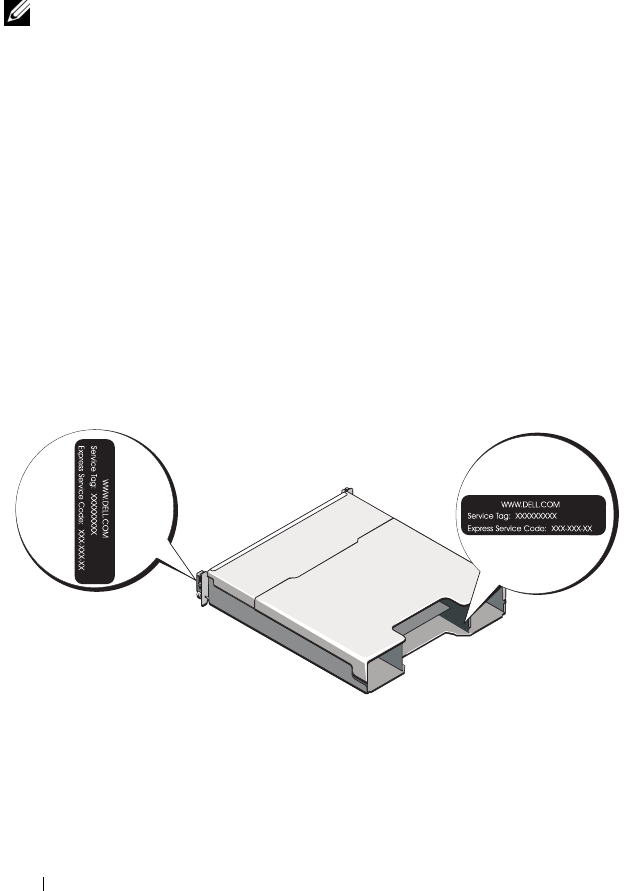
12 Getting Started With Your System
4
Reboot each host server.
5
Start the MD Storage Manager and discover the array(s).
6
Perform the remaining post-installation tasks.
NOTE: The MD Storage Manager software installer automatically installs
the required drivers, initiators, and operating system patches/hotfixes.
All the drivers are also available at support.dell.com.
Enabling Premium Features (Optional)
If you ordered premium features, follow the instructions on the
Premium Features Card to install the additional features.
Locating Your Service Tag
Your system is identified by a unique Express Service Code and Service Tag
number. The Express Service Code and Service Tag are found on the front
of the system and at the back of the system next to the RAID controller
modules. This information is used by Dell to route support calls to the
appropriate personnel.


















