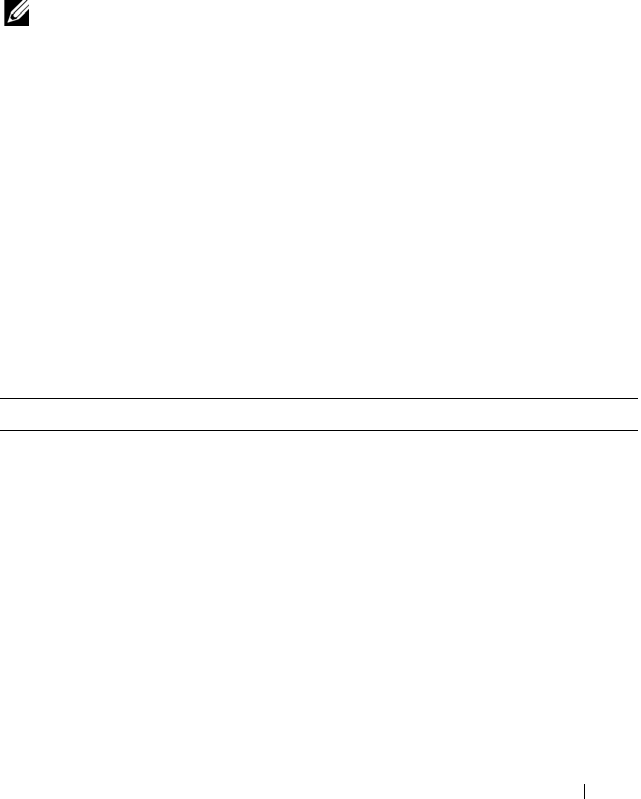
Post Installation Tasks 33
4
Post Installation Tasks
Before using the storage array for the first time, complete a number of initial
configuration tasks in the order shown. These tasks are performed using the
MD Storage Manager (MDSM) software.
NOTE: If Dynamic Host Configuration Protocol (DHCP) is not used, initial configuration
using the management station must be performed on the same physical subnet as the
storage array. Additionally, during initial configuration, at least one network adapter
must be configured on the same IP subnet as the storage array’s default management
port (192.168.128.101 or 192.168.128.102). After initial configuration, the management
ports are configured using MDSM and the management station’s IP address can be
changed back to the previous settings.
Before You Begin
Before you begin configuring iSCSI, you must fill out the iSCSI configuration
worksheet. Gathering this type of information about your network prior to
starting the configuration steps helps you to complete the process in less time.
iSCSI Configuration Terminology
Table 4-1. Standard Terminology Used in iSCSI Configuration
Term Definition
CHAP (Challenge Handshake
Authentication Protocol)
An optional security protocol used to control
access to an iSCSI storage system by restricting
use of the iSCSI data ports on both the host
server and storage array. For more information
on the types of CHAP authentication
supported, see "Understanding CHAP
Authentication" on page 63.
Host or host server A server connected to the storage array using
iSCSI ports.
Host server port SCSI port on the host server used to connect
it to the storage array.
book.book Page 33 Sunday, September 11, 2011 10:24 PM


















