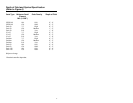10
Visual Indicators
There are visual indications that signal the status of your scanner. These
indications are dependent upon the decoder being used. The function of these
indications may not work as described below if a decoder not manufactured by
Metrologic is being used.
Located at the top of the scanner are two LEDs: red and green. The flashing or
stationary lights of the LEDs signal the status of the scan and scanner.
No Red or Green Light There are two reasons why the two LEDs will not be
illuminated. If the scanner is not receiving power
from the host or transformer, then the lights will not
be on. If the scanner is receiving power and the lights
are not on, then the scanner has remained dormant for
a specified time and the laser and motor has turned
off. To reactivate the unit, wave an object in front of
the IR sensor or pick up the scanner and direct the
scan window downwards.
Red Flash; When the scanner first receives power; the red LED
Green Flash; will blink, followed by the green LED, and then the
Stationary Red scanner will emit one beep. After the scanner
performs this startup sequence, the red LED will
remain on for a specified time indicating that the
scanner is ready to scan. If an object is not presented
to the scanner, the red light will turn off.
Stationary Red When an object is in front of the output window, the
red LED will remain on indicating that the scanner is
ready to scan.
Stationary Red; When the scanner successfully reads a bar code,
Green Flash the green LED will flash and beep once. If the green
LED does not flash or the scanner does not beep once,
then the bar code has not been successfully read.
Repetitive Red Flashes When the red LED flashes several times while it lays
upon a stationary surface, then an object is within the
scan field and is activating the IR sensor. This can
occur even while the scanner is lying upon the counter
or cradle. To eliminate this disturbance, direct the
scan window toward a different location.