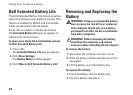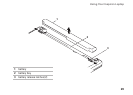35
Solving Problems
Network Problems
Wireless connection is lost —
Check your wireless router to ensure it is •
powered on and connected to your cable
modem or network hub.
Interference may be blocking or interrupting •
your wireless connection. Try moving the
computer closer to your wireless router.
Re-establish your connection to the •
wireless router (see “Setting Up a Wireless
Connection” on page 14).
Wired connection is lost —
Make sure the cable is plugged in and not •
damaged.
If the problem persists, contact your network •
administrator or ISP.
Power Problems
Power light is off — computer is either turned
off, in hibernate state, or not receiving power
Press the power button to resume normal •
operation.
Check that the AC adapter cable is securely •
plugged into both the power connector on
the computer and the electrical outlet.
If the AC adapter is plugged into a power •
strip, make sure the power strip is plugged
into an electrical outlet and the power strip
is turned on.
Bypass any power protection devices, power •
strips, and power extension cables to verify
that the computer turns on properly.
Check that the electrical outlet is working •
by testing it with another device, such as
a lamp.
Check the AC adapter cable connections. •
If the AC adapter has a light, ensure that the
light on the AC adapter is on.