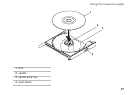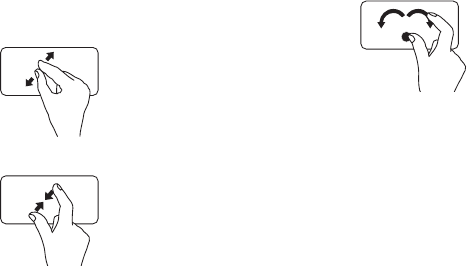
33
Using Your Inspiron Laptop
Zoom
Allows you to increase or decrease the
magnification of the screen content. The zoom
feature includes:
Pinch — Allows you to zoom in or zoom out
by moving two fingers apart or bringing them
closer together on the touch pad.
To zoom in:
Move two fingers apart to
enlarge the view of the active
window.
To zoom out:
Move two fingers close
together to reduce the view of
the active window.
Rotate
Allows you to rotate the active content on the
screen. The rotate feature includes:
Twist — Allows you to rotate active content
using two fingers where one finger is anchored
and the other rotates.
Keeping the thumb in
place, move the index
finger in an arced direction
right or left to rotate the
selected item clockwise or
counterclockwise.