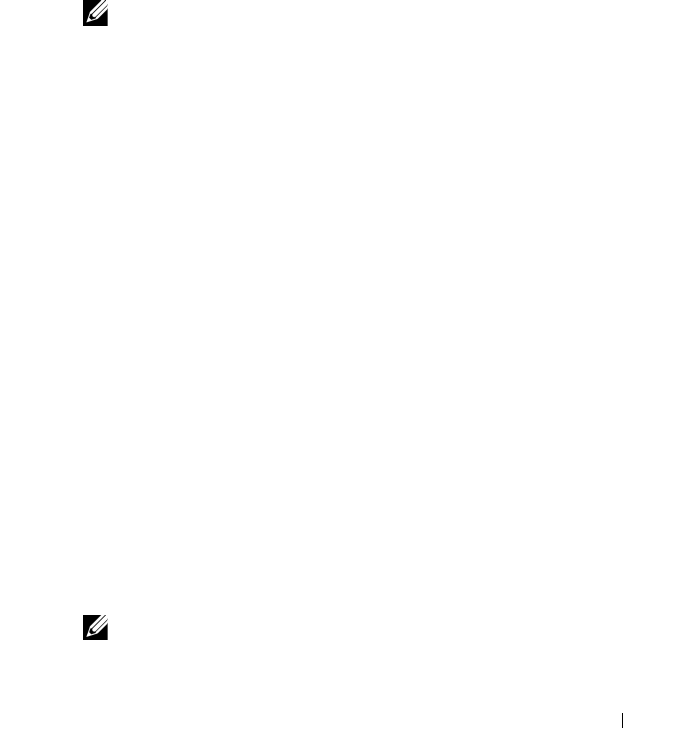
Getting Started With Your System 3
System Features
The major hardware and software features of your system include:
• Two, or four Quad-Core Intel
®
Xeon
®
Processors 7300 Series.
• Support for symmetric multiprocessing (SMP), which is available
on systems with two or four Intel Xeon microprocessors. SMP greatly
improves overall system performance by dividing microprocessor
operations between independent microprocessors. To take advantage
of this feature, you must use an operating system that supports
multiprocessing.
NOTE: If you decide to upgrade your system by installing additional
microprocessors, you must order the microprocessor upgrade kits from Dell.
Not all versions of the Intel Xeon microprocessor will work properly as
additional microprocessors. The upgrade kit from Dell contains the correct
version of the microprocessor as well as the instructions for performing the
upgrade. All microprocessors must have the same internal operating
frequency and cache size.
• A minimum of 2 GB of 667 MHz, Fully Buffered DIMMs (FBD),
upgradable to a maximum of 128 GB by installing combinations of
512-MB, 1-GB, 2-GB, or 4-GB memory modules in the four memory risers.
• Support for up to five 3.5-inch, internal hot-pluggable SAS
(Serial Attached SCSI) hard drives or support for up to eight 2.5-inch,
internal hot-pluggable SAS hard drives.
• One slimline IDE DVD-ROM/CD-RW drive or slimline SATA
DVD-ROM/CD-RW drive (when available).
• Two hot-pluggable power supplies in a 1 + 1 redundant configuration.
• Four fan modules, each comprised of two dual-rotor fans, for a total
of eight cooling fans.
• Three x4 and four x8 PCI-Express expansion slots.
• I/O Riser card providing four Gigabit Ethernet NICs, capable of
supporting 10-Mbps, 100-Mbps, and 1000-Mbps data rates.
• Dedicated PCI slot for an integrated RAID controller card with 256 MB
of cache memory and a RAID battery.
NOTE: System boot is not supported from an external device attached to
a SAS or SCSI adapter, including SAS 5/E, PERC 5/E. See support.dell.com
for the latest support information about booting from external devices.


















