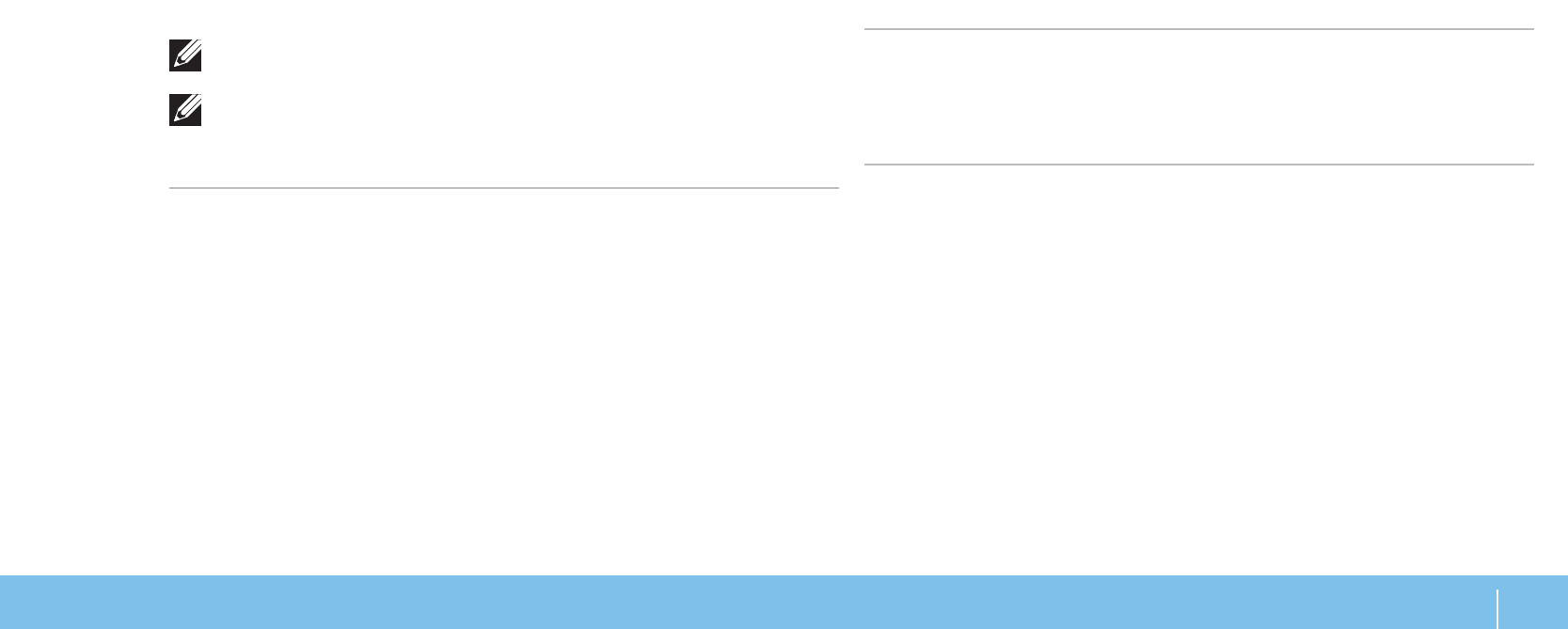
29
CHAPTER 3: USING YOUR LAPTOP
System Setup Options
NOTE: Depending on your computer and installed devices, the items listed
in this section may not appear, or may not appear exactly as listed.
NOTE: For the updated system setup information, see the Service Manual
at support.dell.com/manuals.
Main Menu
System Time
Displays the system time.
System Date
Displays the system date.
Alienware
Displays the model number of your computer.
Service Tag
Displays the service tag of your computer.
BIOS Version
Displays the BIOS revision.
EC Version
Displays the EC rmware version.
CPU
Displays the type of processor.
CPU Speed
Displays the speed of the processor.
CPU Cache
Displays the processor cache size.
CPU ID
Displays the ID of the processor.
Main Menu
Total Memory
Displays the total memory available in your computer.
Memory Bank 0
Displays the memory size installed in memory bank 0.
Memory Bank 1
Displays the memory size installed in memory bank 1.
Advanced Menu
Wired Network
Allows you to enable or disable the on-board LAN
controller.
Disabled: Internal LAN is disabled and is not visible to •
the operating system.
Enabled: Internal LAN is enabled. •
Wireless
Network
Allows you to enable or disable the internal wireless
device.
Disabled: e internal wireless device is disabled and •
is not visible to the operating system.
Enabled: e internal wireless device is enabled.•
Bluetooth
Receiver
Allows you to enable or disable the internal Bluetooth
device.
Disabled: e internal Bluetooth device is disabled •
and is not visible to the operating system.
Enabled: e internal Bluetooth device is enabled.•


















