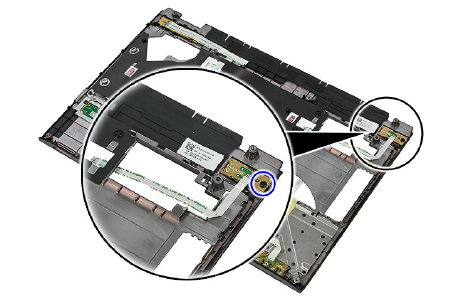
16
Power-Button Board
Removing The Power-Button Board
1. Follow the procedures in
Before Working On Your Computer
.
2. Remove the
battery
.
3. Remove the
memory card
.
4. Remove the
access panel
.
5. Remove the
memory
.
6. Remove the
hard drive
.
7. Remove the
keyboard
.
8. Remove the
palm rest
.
9. Remove the screw that secures the power-button board.
10. Pry the latch to release the power-button board; then lift up and remove it
from the computer.
55


















