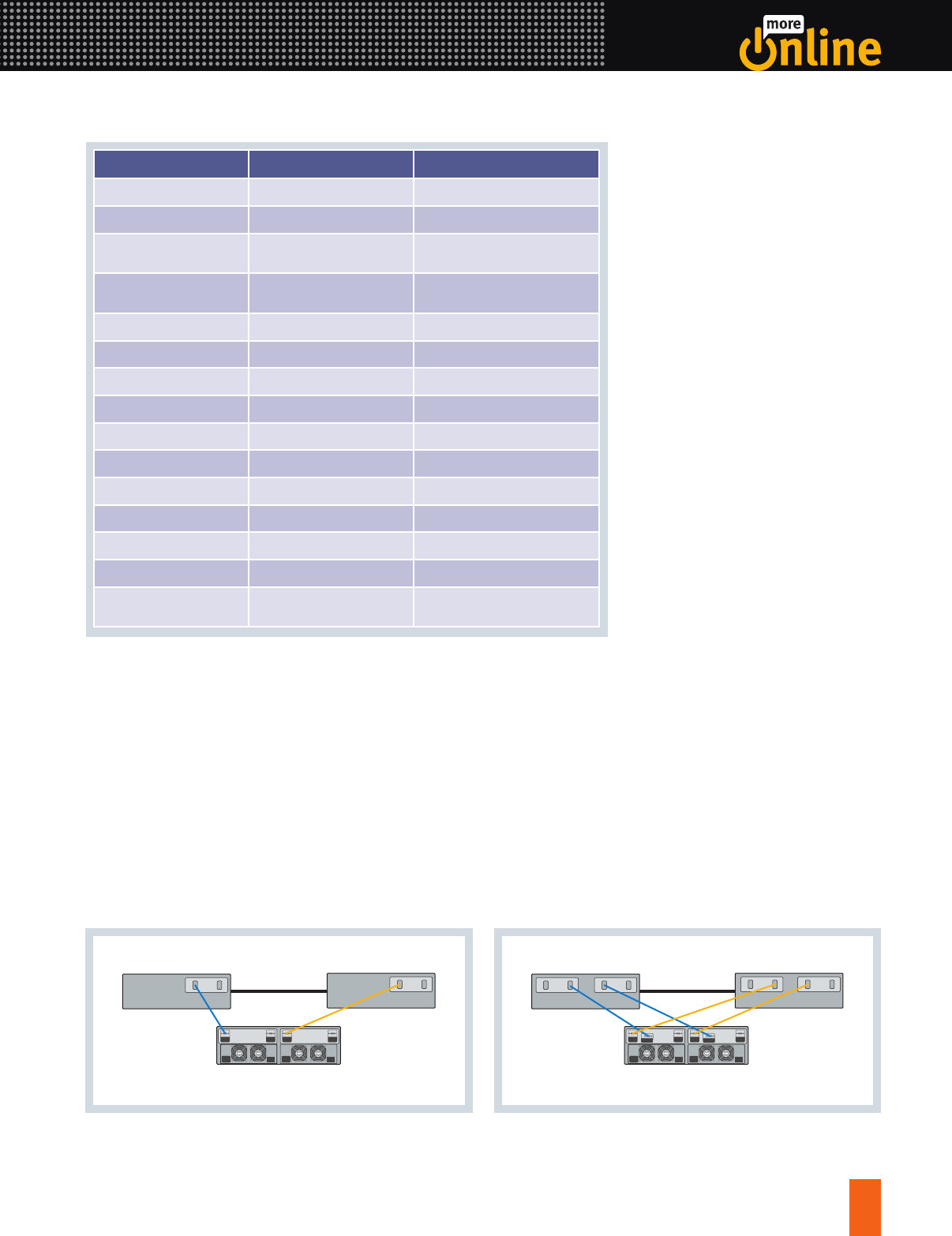
Figure 2). The Automatic Virtual Disk Transfer
feature of Dell Modular Disk Storage Manager
provides failover and is designed specifi-
cally for single-port cluster failover; it is
automatically selected by host type during
host access configuration.
• Dual port: Administrators can use this mode
with dual storage paths and with dual-port
RAID controllers (see Figure 3, which shows
a configuration utilizing two HBAs on each
host server). Multipath drivers such as MPIO
and MPP are installed on host servers and
provide I/O path failover. The controller
firmware executes ownership transfer oper-
ations for virtual disks and owns the logical
units (LUNs).
Management and monitoring features
Administrators can manage and monitor the
PowerVault MD3000 using the Dell Modular
Disk Storage Manager graphical user interface
(GUI) or command-line interface (CLI). The GUI
includes wizard-based tools and a task-based
structure designed to simplify installation, con-
figuration, management, and diagnostic tasks.
Modular Disk Storage Manager enables admin-
istrators to discover storage systems through
either Serial Attached SCSI (SAS) or Ethernet,
troubleshoot using diagnostic utilities, and
manage virtual disks, hot-spare drives, firm-
ware upgrades, and event logs (see Figure 4).
It includes both in-band and out-of-band man-
agement capabilities, along with an optional
event monitoring service (used to send alerts
when a critical problem occurs).
In-band management is available when the
PowerVault MD3000 is connected to the host
server using SAS and Modular Disk Storage
Manager is fully installed, including the host-
based storage agent, multipath drivers, and
management station package. Out-of-band man-
agement is available when client systems can
connect to the PowerVault MD3000 using
Ethernet and the Modular Disk Storage Manager
management station package is installed.
The Modular Disk Storage Manager CLI gives
administrators direct access to a script engine
utility that reads commands and runs script files.
Tasks administrators can perform using the CLI
include the following:
• Create script command batch files when
installing the same configuration on multi-
ple storage arrays
• Run script commands on a storage array
directly connected to a host, a storage array
Figure 1. Comparison of Dell PowerVault MD1000 and PowerVault MD3000 storage
PowerVault MD PowerVault MD
Drive technology support SAS and SATA SAS
SMART support SAS and SATA
SAS
RAID support RAID-, RAID-, RAID-, RAID-,
and RAID-
RAID-, RAID-, RAID-,
and RAID-
RAID level migration Limited Any supported RAID level to any
other supported RAID level
Host support Maximum of Maximum of
Management software Dell OpenManage Dell Modular Disk Storage Manager
Background operation priority One per operation One per virtual disk
Hot spare association Global and dedicated Global
Cache mirroring N/A
4
Disk group defragmentation
4
Redundant controller support
4
Redundant access to disk drives
4
Virtual disk snapshots
4
Virtual disk copies
4
Cluster support Microsoft Cluster Service and
Oracle
®
Real Application Clusters
Figure 2. Single-port cluster configuration using Dell PowerVault
MD3000 storage
Figure 3. Dual-port cluster configuration using Dell PowerVault
MD3000 storage
In-�
Out
In-�
Out
Host server
Host server
HBA
HBA
Reprinted from
Dell Power Solutions,
May . Copyright © Dell Inc. All rights reserved. Rev. .
2
www.dell.com/powersolutions
www.dell.com/powersolutions






