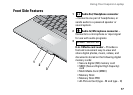INSPIRON
12
Your Inspiron 1318 has several indicators,
buttons, and features that provide information
at-a-glance and time-saving shortcuts for
common tasks.
Device Status Lights
The device status lights located to the left of the
power button provide information for wireless
communication and keyboard input options.
A
9
1 2 3 4 5
1
9
Num Lock light – Turns on when
the numeric keypad (Num Lock key) is
enabled.
2
A
Caps Lock light – Turns on when
the uppercase letter (Caps Lock key) is
enabled.
3
Scroll Lock light – Turns on when
the scroll lock function is enabled.
Using Your Inspiron Laptop