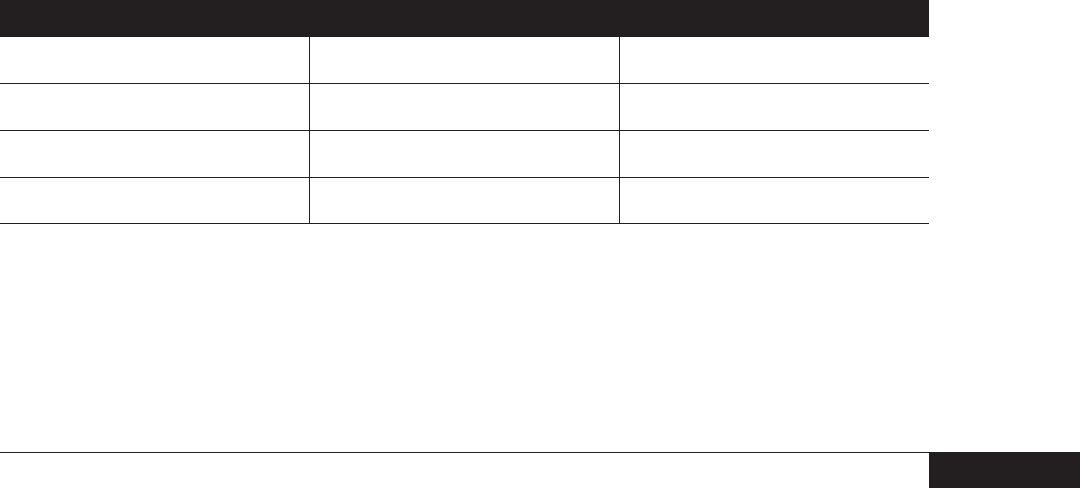
JANUARY 2008 5
DELL PS SERIES ARCHITECTURE
5
A look-up and transfer mechanism is used to efficiently track and process pages located on the group
members. When a PS Series group receives a client server request, it identifies the location of the data and
transfers the request to the member that contains the data. A request may be transferred one more time if
the desired data is located on another member.
The entire page lookup and transfer operation increases latency insignificantly relative to the disk access
time. In addition, the PS Series Architecture’s optimization technology continually adjusts storage placement
and network connections to optimize performance.
FaSt, SimPLE ProViSioning anD ScaLing
Using the scalability model from the PS Series Architecture, a PS Series group can scale linearly in both
capacity and performance — all while the system remains online. The model allows for multiple members in
a single group, with a controlled and efficient addition of resources as new members are added.
Individually, each member is a fully-functional, high-performance, highly-available storage array with
mirrored write-back caches and multiple storage network connections. Resources like disks, controllers,
caches, and network connections can be easily added and removed from a group with no complex
administration tasks or impact on availability.
As capacity and performance requirements increase, a group can be expanded. New members “learn”
configuration and performance information from the group — with no manual administrative intervention.
Data and application server connection load balancing occur automatically as the group scales. Data access
activity is monitored, and data and network connections are adjusted as needed automatically and online.
The scalability model allows for automated, online expansion in all storage dimensions, and the PS Series
Architecture nearly eliminates downtime caused by expanding or managing a storage system. Because
capacity can be added so easily, IT managers need to buy only the storage necessary for today’s applications,
easing budget constraints caused by excessive and superfluous purchases. Upgrades to new technologies
are done easily as different types of PS Series arrays can interoperate in the same PS Series group at the
same time.
Table 1 shows how the scalability model of the PS Series Architecture compares to traditional DAS and
SAN solutions.
Table 1: Storage Expansion Comparison
EXPANSION ACTIVITY TRADITIONAL DAS AND SAN PS SERIES ARCHITECTURE
Add storage capacity or network bandwidth Limited expansion capabilities are available
Add another member to a group; data
remains available
Increase network connections Requires repetitive manual tasks Minimal administrative effort is required
Add controllers
Storage must be taken offline; data is
not available
Expansion occurs online; data remains available
Perform load balancing
Requires repetitive manual tasks; data
may not be available
Operation is fully automated; data
remains available











