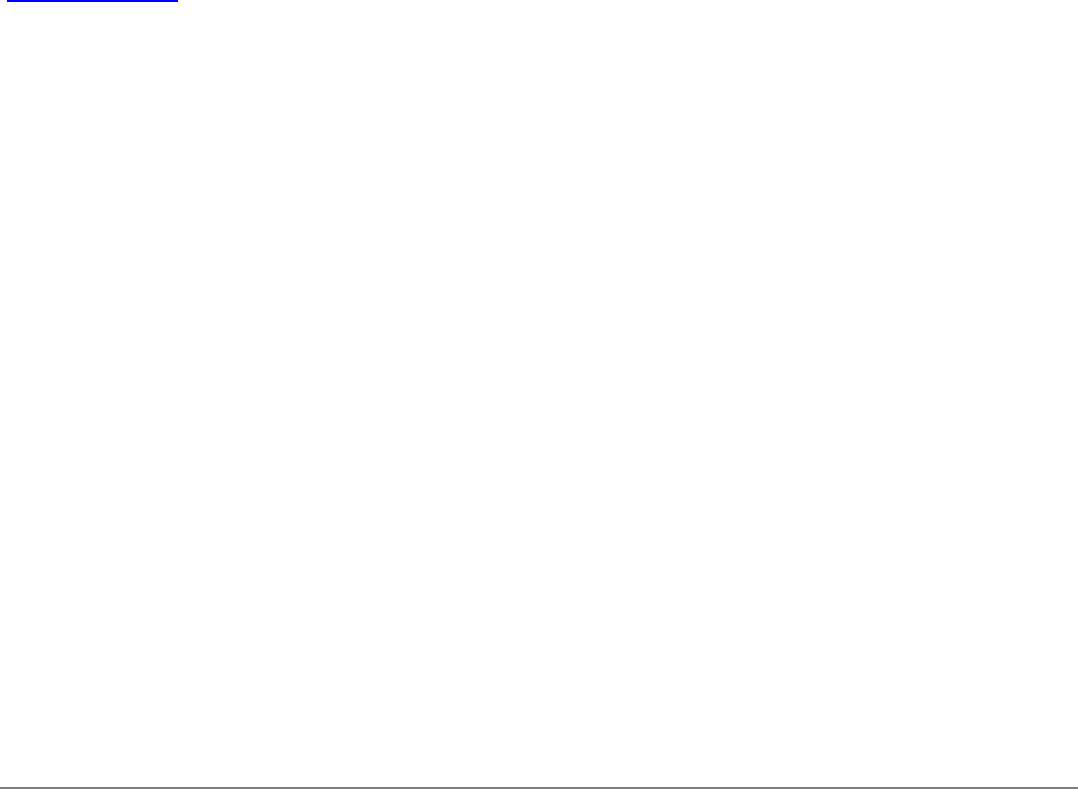
A Principled Technologies test report 18
Virtualized database performance comparison: Dell PowerEdge
R815 vs. IBM System x3850 X5
coordinate the test procedures amongst the client machine, server machine, and controller. We use simple file
sharing or secure FTP to copy files from machine to machine as we needed.
The testing procedure consisted of the following steps:
1. Restart the MSSQLSERVER service on each VM.
2. Wait 10 minutes for any background tasks to complete.
3. Start recording power, and record 2 minutes of idle power.
4. Start the workload for all 48 VMs with 2.5GB databases on the servers .
5. When the workload finishes after 30 minutes, stop recording power.
6. Record the OPM results from each output file on the clients.
7. Drop the database on each VM.
8. Restore the database on each VM.
Power measurement procedure
To record each server’s power consumption during each test, we used an Extech® Instruments
(www.extech.com) 380803 Power Analyzer/Datalogger. We connected the power cord from the server under
test to the Power Analyzer’s output load power outlet. We then plugged the power cord from the Power
Analyzer’s input voltage connection into a power outlet.
We used the Power Analyzer’s Data Acquisition Software (Version 2.11) to capture all recordings. We
installed the software on a separate PC, which we connected to the Power Analyzer via an RS-232 cable. We
captured power consumption at 1-second intervals.
To gauge the idle power usage, we recorded the power usage for 2 minutes while each server was
running the operating system but otherwise idle.
We then recorded the power usage (in watts) for each server during the testing at 1-second intervals.
To compute the average power usage, we averaged the power usage during the entire DVD Store Version 2
run. We call this time the power measurement interval. See Figure 6 for the results of these measurements.


















