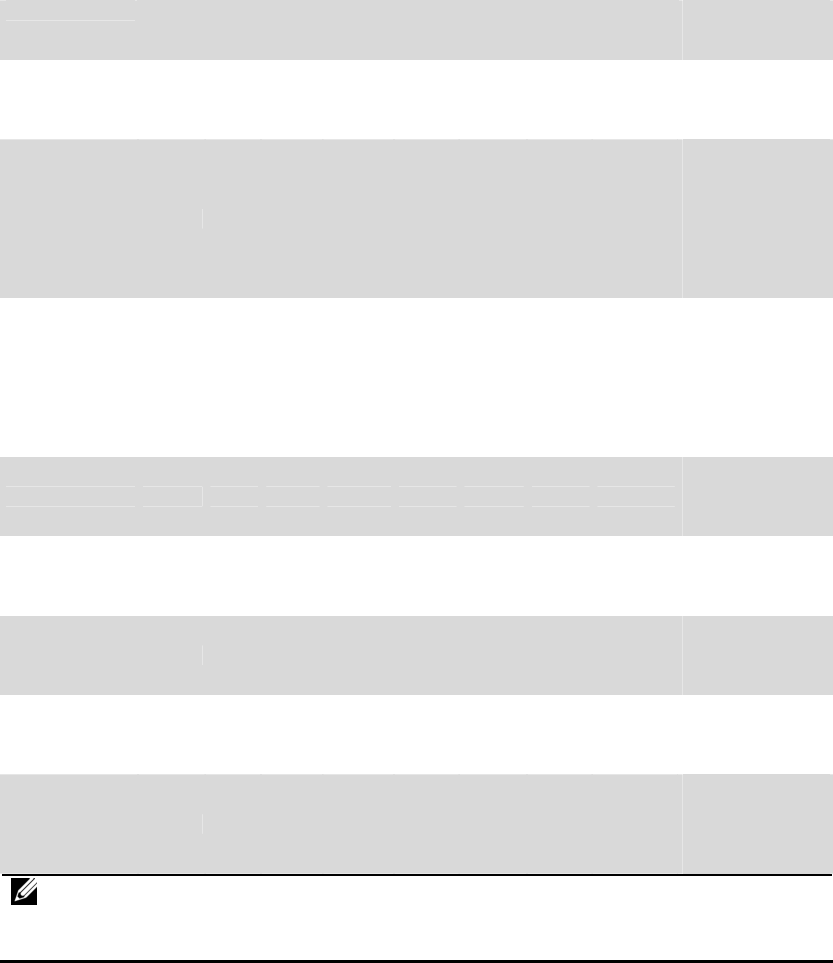
Write 0x01: Dynamic
0x02: Static
0x03: Auto
Dynamic Aperture
Read
0xefbe 0x10 0x0005 0xffaa 0x1111 0x0002 0x91
0x00: Off
0x01: Dynamic
0x02: Static
0x03: Auto
PIP Second Source
Write
0xefbe 0x10 0x0005 0x5b5b 0x1111 0x0002 0x92
0x01: VGA-A
0x02: VGA-B
0x03: HDMI-A
0x04: S-Video
0x05: Composite
0x07: Wireless Display
0x10: HDMI-B
0x11: RCA Component
PIP Second Source
Read
0xefbe 0x10 0x0005 0x7e6b 0x1111 0x0002 0x93
0x01: VGA-A
0x02: VGA-B
0x03: HDMI-A
0x04: S-Video
0x05: Composite
0x07: Wireless Display
0x10: HDMI-B
0x11: RCA Component
PIP Layout Write 0xefbe 0x10 0x0005 0xdb59 0x1111 0x0002 0x94
0x00: Top Left
0x01: Top Right
0x02: Bottom Left
0x03: Bottom Right
PIP Layout Read 0xefbe 0x10 0x0005 0xfe69 0x1111 0x0002 0x95
0x00: Top Left
0x01: Top Right
0x02: Bottom Left
0x03: Bottom Right
PIP Size Write 0xefbe 0x10 0x0005 0x5a98 0x1111 0x0002 0x96
0x00: Small
0x01: Mid
0x02: Large
0x03: half
PIP Size Read 0xefbe 0x10 0x0005 0x7fa8 0x1111 0x0002 0x97
0x00: Small
0x01: Mid
0x02: Large
0x03: half
System Status 0xefbe 0x10 0x0005 0x7e46 0x1111 0x0001 0xff
0x01: Standby
0x02: Warm Up
0x03: Power On
0x04: Cooling
0x05: Power Saving
Note 2: After power on the projector, wait for 5 seconds before sending next command.
Note 3: The range will depend on VGA input resolution.
Note 4: If sending multiple commands, check that a response has been received from the projector before sending
next command.
Information in this document is subject to change without notice.
© 2012 Dell Inc. All rights reserved.
Reproduction in any manner whatsoever without the written permission of Dell Inc. is strictly forbidden.
Trademarks used in this text: Dell and the DELL logo are trademarks of Dell Inc.
Other trademarks and trade names may be used in this document to refer to either the entities claiming the marks and names or
their products. Dell Inc. disclaims any proprietary interest in trademarks and trade names other than its own.
March 2012 Rev. A00








