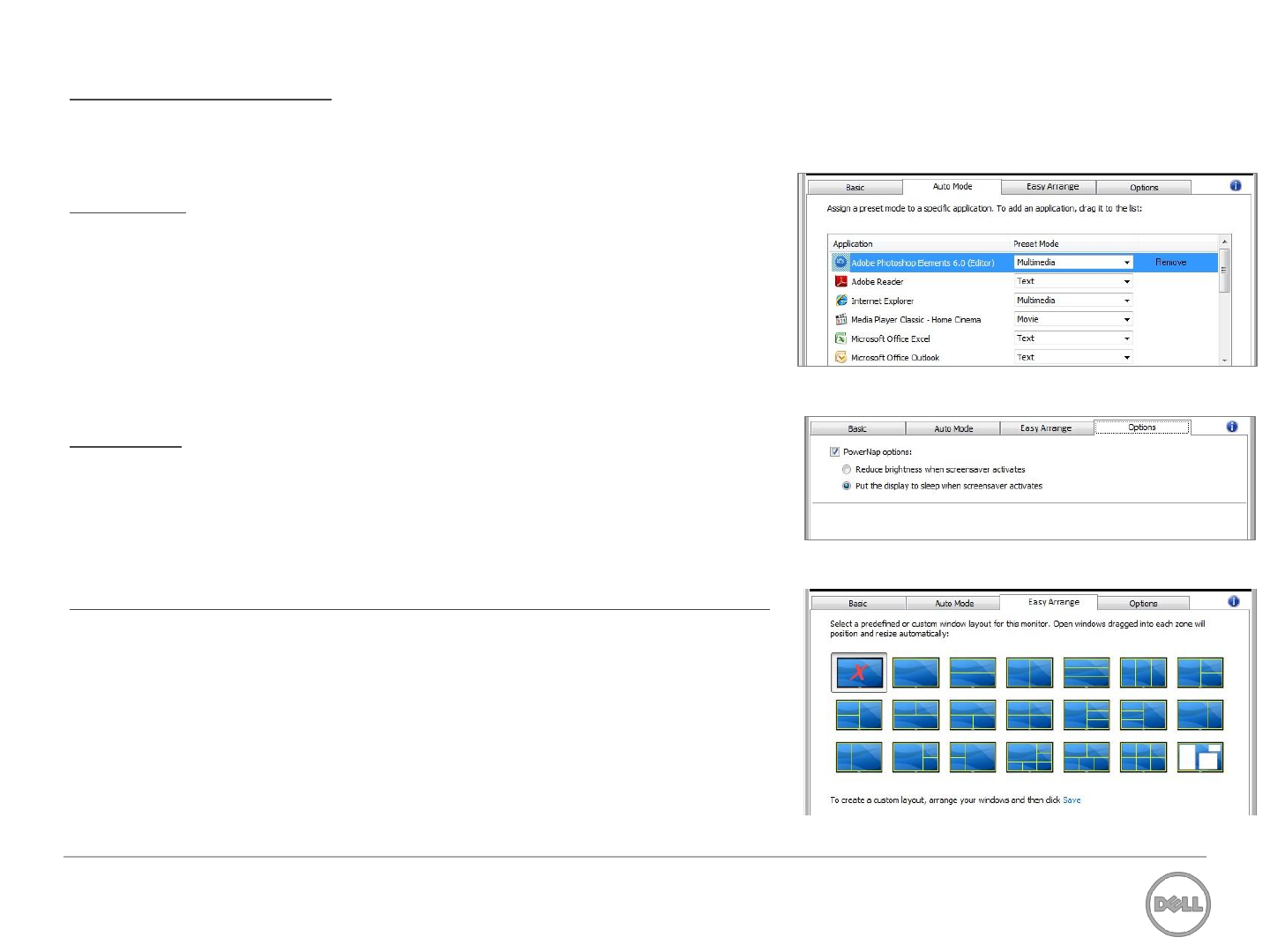
Displays
New features
Confidential
6
Dell Display Manager
Enjoy great productivity with the easy-to-use Dell Display Manager –
your one stop software application for the following features:
Auto Mode
With Auto mode, the color settings of applications now appear how
you want them to. Simply select the optimal preset mode of your
choice for specific applications and the active application will use the
preset mode you have picked. Eg. select Multimedia mode for
Internet Explorer, so that opening Internet Explorer thereafter will
enable you to view your internet pages in the multimedia mode’s
color settings.
PowerNap
Conserve energy with the S series monitors’ PowerNap feature,
which dims the monitor to its minimum brightness or puts it in to
sleep mode when not in use.
Easy Arrange (only available on the S2740L and S2440L monitors)
Improve your productivity with the Easy Arrange software, which
organizes your monitor screen by arranging/ tiling your applications
side by side, so that you can view multiple application windows at one
glance.
Simply select your preferred available layout on Easy Arrange, and
drag and drop the specific applications into your preferred grid
location.

















