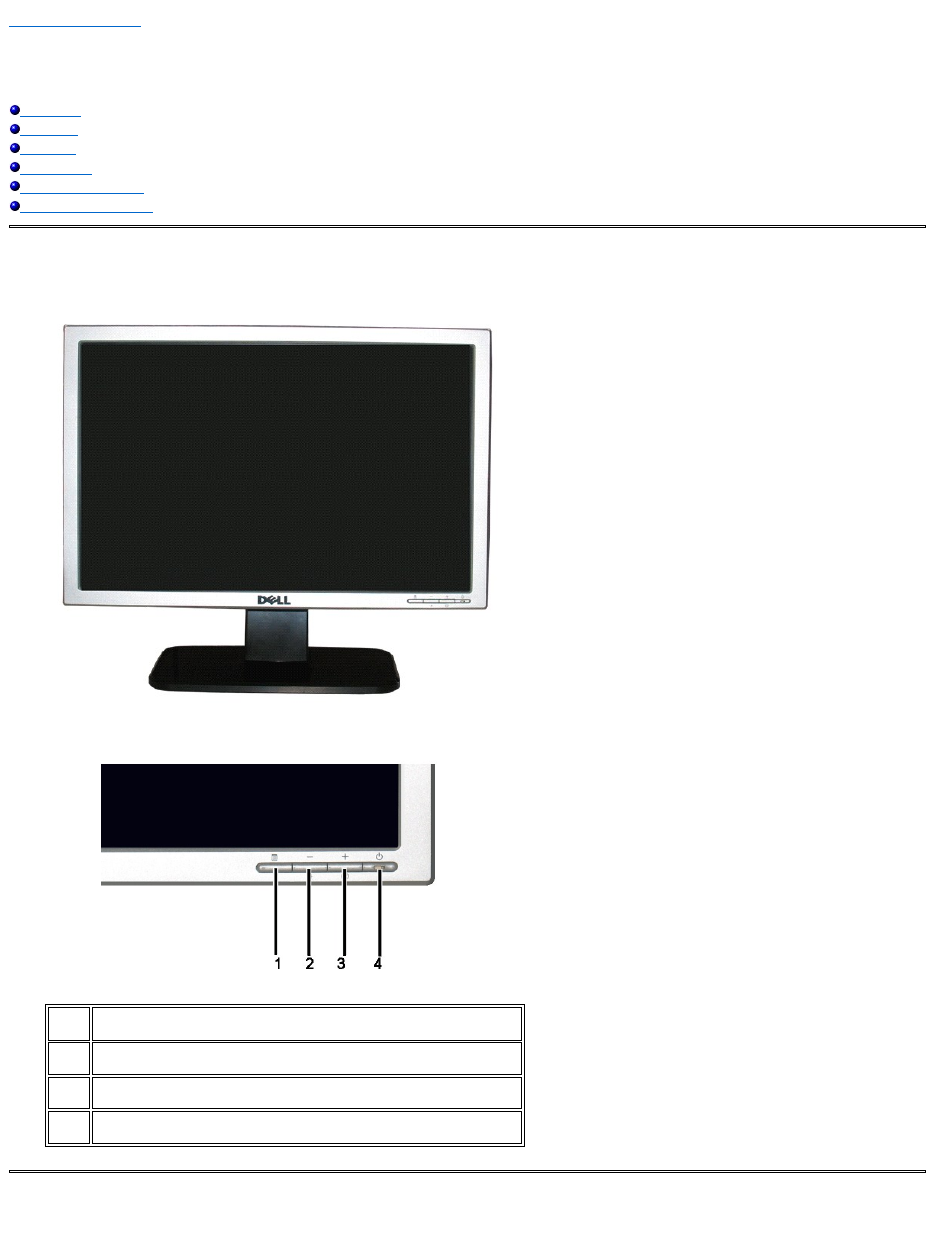
Back to Contents Page
About Your Monitor
Dell SE178WFP Flat Panel Monitor User's Guide
Front View
Back View
Side View
Bottom View
Monitor Specifications
Caring for your Monitor
Front View
Back View
1
Menu selection button
2
Brightness Contrast / Down(-) button
3
Auto-Adjust / Up(+) button
4
Power On/Off button with LED indicator


















