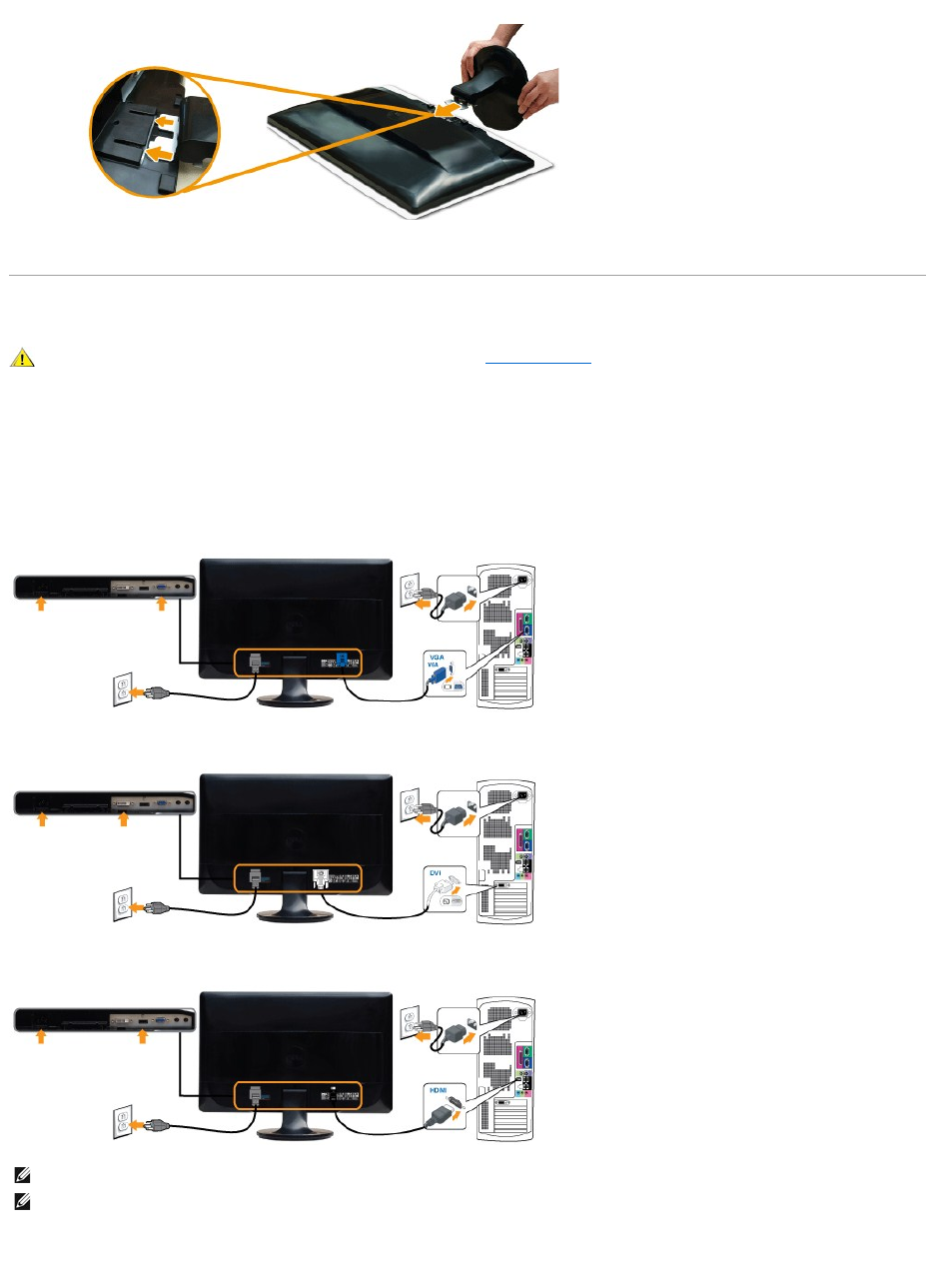
Connecting the Monitor
To connect your monitor to the computer perform the following steps/instructions:
1. Turnoffyourcomputeranddisconnectthepowercable.
2. Connect the HDMI cable, white (digital DVI-D), or blue (analog VGA) display connector cable to the corresponding video port on the back of your
computer.Donotuseallthecablesonthesamecomputer. Use all of the cables only when they are connected to different computers with appropriate
video systems.
Connecting the blue VGA cable
Connecting the White DVI Cable*
Connecting the HDMI Cable* (for selective models)
After you have completed connecting the VGA/DVI/HDMI cable, follow the procedure below to complete your monitor setup:
1. Plugthepowercablesforyourcomputerandmonitorintoanearbyoutlet.
2. Turn on the monitor and the computer.
WARNING: Before you begin any of the procedures in this section, follow the safety instructions.
NOTE: *Optional purchase item. To purchase DVI or HDMI cable, please visit Dell.com
NOTE: The Graphics are used for the purpose of illustration only. Appearance of the the computer may vary.


















