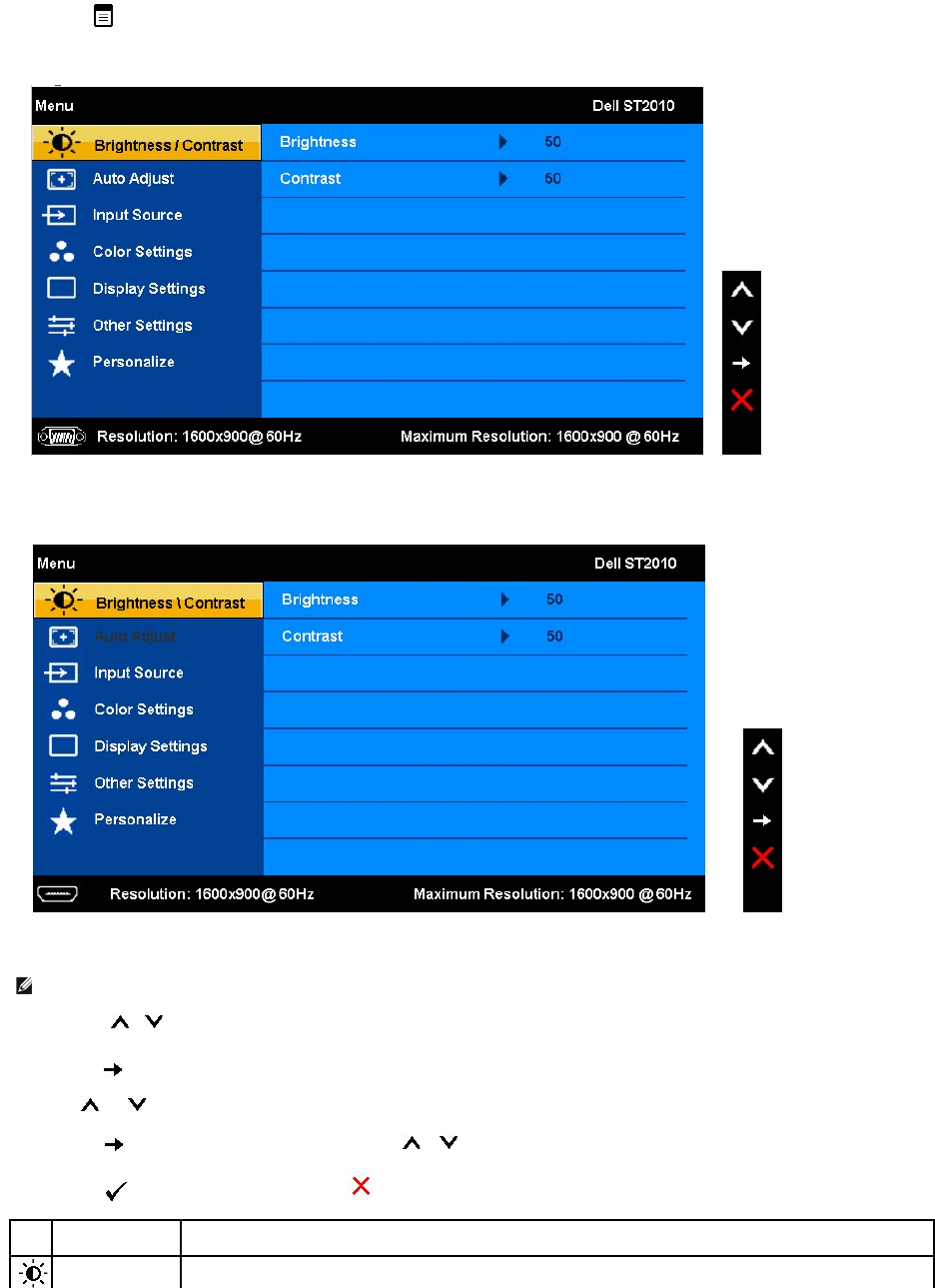
1.Press tolaunchtheOSDmenuanddisplaythemainmenu.
Main Menu for Analog (VGA) Input
or
Main Menu for HDMI Input
1.Pressthe or button to move between the setting options. As you move from one icon to another, the option name is highlighted. See the
followingtableforacompletelistofalltheoptionsavailableforthemonitor.
2.Pressthe buttononcetoactivatethehighlightedoption.
3.Press and button to select the desired parameter.
4. Press the button to enter the slide bar and then use the or button, according to the indicators on the menu, to make your changes.
5.Select the option to return to the main menu or the OSD menu.
NOTE: AUTO ADJUST is only available when you use the analog (VGA) connector.
Icon
Menu and
Submenus
Description
Brightness/Contrast
Use this menu to activate Brightness/Contrast adjustment.


















