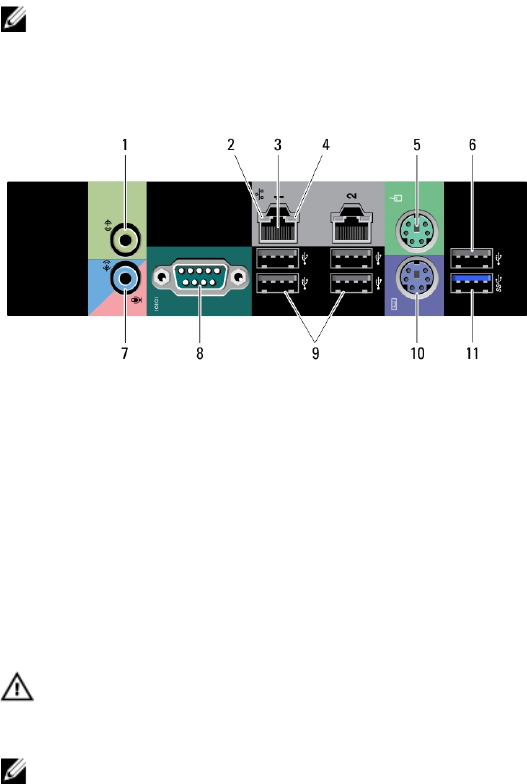
NOTE: The PCIe expansion slots (#15) are only active when a second CPU is
installed.
Back Panel
Figure 4. Back Panel View
1. line-out connector
2. network link integrity light
3. network adapter connectors (2)
4. network activity light
5. PS/2 mouse connector
6. USB 2.0 connector
7. line-in/microphone connector
8. serial connector
9. USB 2.0 connectors (4)
10. PS/2 keyboard connector
11. USB 3.0 connector
Quick Setup
WARNING: Before you begin any of the procedures in this section, read the safety
information that shipped with your computer. For additional best practices
information, see www.dell.com/regulatory_compliance
NOTE: Some devices may not be included if you did not order them.
1. Connect the network cable(s) (optional).
4










