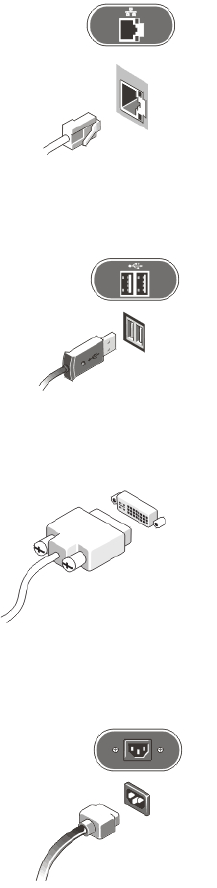
Figure 5. Network Connection
2. Connect the keyboard or mouse (optional).
Figure 6. Keyboard and Mouse Connection
3. Connect the monitor cable (optional).
Figure 7. Monitor Connection
4. Connect the power cable(s).
Figure 8. Power Connection
5. Press the power buttons on the monitor (optional) and the computer.
5










