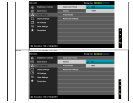2. Press the and keys to move between the setting options. As you move from one icon to another, the option name is highlighted. See the following table for a complete list of
all the options available for the monitor.
3.
Press the key once to activate the highlighted option.
4.
Press and keys to select the desired parameter.
5. Press
key to enter the slide bar and then use the and keys, according to the indicators on the menu, to make your changes.
6.
Press key to return to the main menu.
Icon Menu and
Submenus
Description
Brightness/
Contrast
Use this menu to activate Brightness/Contrast adjustment.
Brightness Brightness adjusts the luminance of the backlight.
Use the
key to increase the brightness and the key to decrease the brightness (min 0 / max 100).
NOTE: Manual adjustment of Brightness is disabled when Energy Smart or Dynamic Contrast is switched On.
Contrast Adjust the Brightness first, and then adjust the Contrast only if further adjustment is necessary.
Use the
key to increase the contrast and the key to decrease the contrast (min 0 / max 100).
The Contrast function adjusts the degree of difference between darkness and lightness on the monitor screen.