Back to Contents Page
Memory
Dell™Vostro™V13ServiceManual
Removing the Memory Module
1. Follow the procedures in Before Working Inside Your Computer.
2. Remove the ExpressCard, if applicable.
3. Remove the SD card, if applicable.
4. Remove the base cover.
5. Remove the battery.
6. Remove the LCD cover.
7. Use your fingertips to carefully spread apart the securing clips on each end of the memory module connector until the memory module pops up.
8. Remove the memory module from its connector on the system board, drawing the module from the system board at a 45-degree angle.
Replacing the Memory Module
1. Place the memory module at a 45-degree angle at the connector on the system board, and align the notch in the module with the tab on the connector.
2. Press down on the module until it clicks into place. If the module does not click into place, remove the module and reinstall it.
Back to Contents Page
WARNING: Before working inside your computer, read the safety information that shipped with your computer. For additional safety best
practices information, see the Regulatory Compliance Homepage at www.dell.com/regulatory_compliance.
NOTE: You may need to install Adobe®Flash®Player from Adobe.com in order to view the illustrations below.