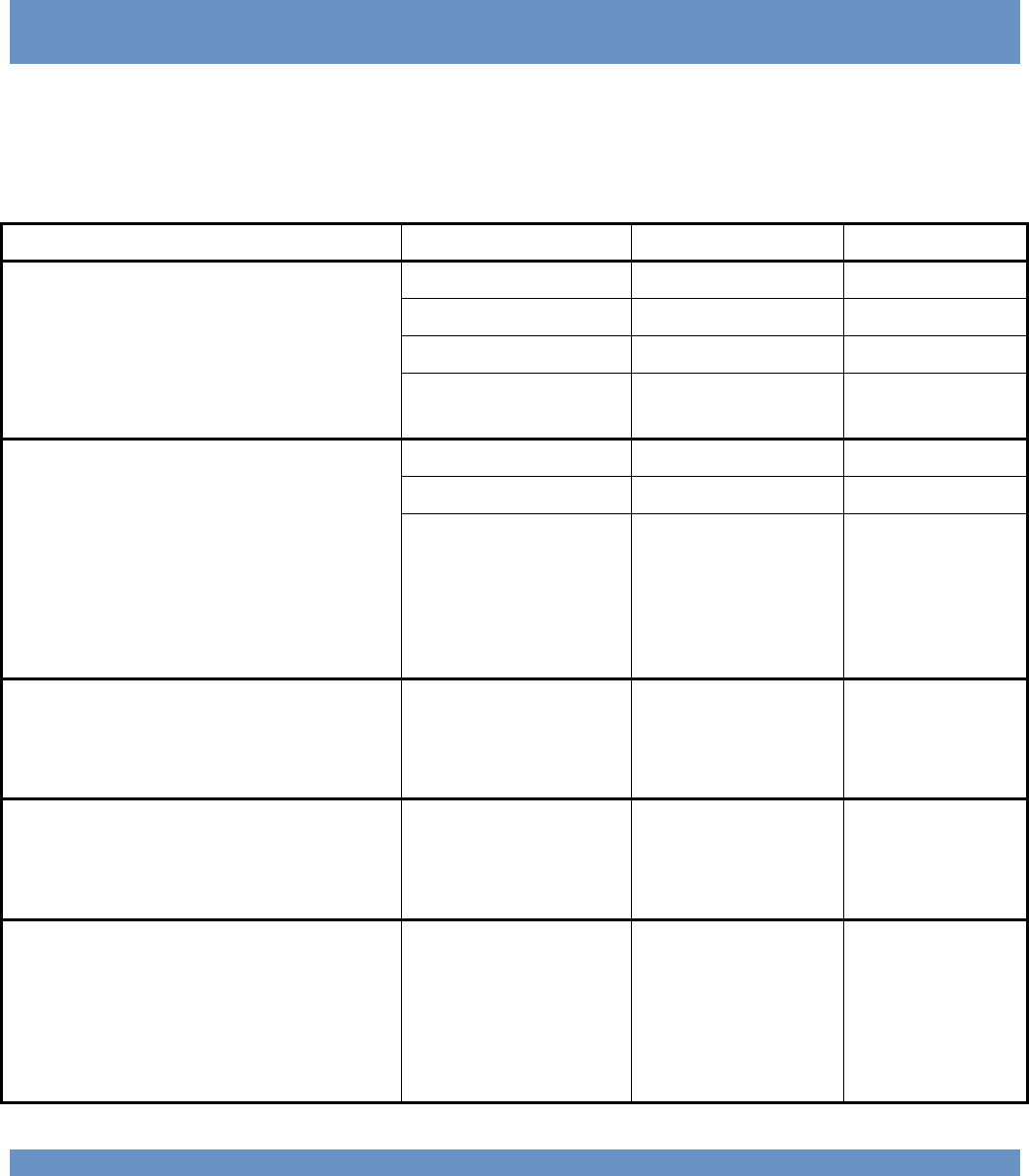
On-site Wireless Network Set Up Page 5 of 6
v 2.6 7-6-07
Attachment A: Internet Service Provider Worksheet
Please complete this form prior to your scheduled installation. The easiest way to gather this information is to call
your Internet Service Provider and ask them the questions listed below. This call to your Internet Service Provider
should only take about 5 minutes.
It is your responsibility to complete this form before your technician arrives.
QUESTIONS FIELD CUSTOMER ENTRY EXAMPLE
Static IP address
178.182.12.13
IP Subnet mask
255.255.255.0
ISP Gateway Address
172.134.122.100
1. Is the IP address static or dynamic?
If it is static have the internet Service
provider give you any required settings. If
it is dynamic, skip this section.
Domain Name Server
(DNS) Address
233.221.213.10
ISP User Name (PPPoE)
jdoe123
ISP Password (PPPoE)
99btlber
2. Does the Internet Service Provider
service use PPPoE (Point-to-Point
Protocol over Ethernet)?
If so, have the provider give any required
settings. If not, skip this section.
Note: These settings are typically required only
for DSL Modems.
Service Name (PPPoE)
(this field may not
be required)
3. Does the connection have an
assigned Host Name?
If so, enter the host name here.
Host Name
MY_ISP
4. Does the connection have an
assigned Domain Name?
If so, enter the Domain name here.
Domain Name
FRONTIER
5. Is the connection bound to a MAC
address?
If so, enter the MAC address here.
Note: These settings are typically required only
for cable modems.
MAC Address
00-06-5B-D2-E1-F3








