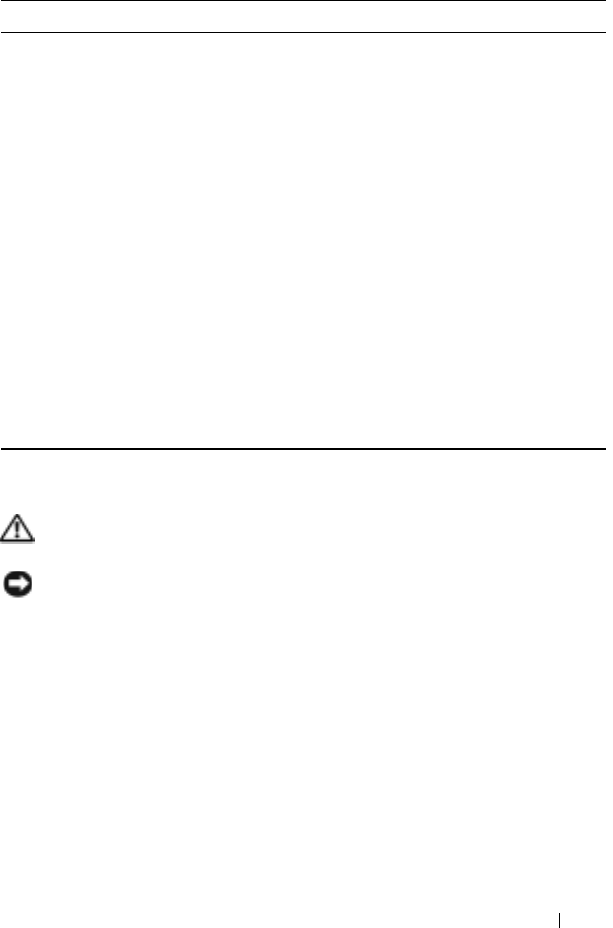
System Information Guide 9
Finding Information
Setting Up Your Device
CAUTION: Before performing any of the procedures in this section, read and
follow the safety instruction on page 5.
NOTICE: Do not use your device until you have charged the main battery for at
least 4 hours.
1
Ensure that the device is turned off.
2
Insert the left side of the battery into the battery slot at an angle, and
lower the right side into the slot until it clicks.
3
Charge the battery (see page 13).
4
After the battery has charged for at least 4 hours, press the power
button to turn on the device.
5
Follow the instructions on the screen to set up the device.
What Are You Looking For? Find It Here:
How to set up my device and information on
the connectors and buttons on my device
Getting Started
placemat and the Dell™
User’s Guide
Information on using my device. Dell
User’s Guide
and Pocket PC Help.
To view Help, tap the
Start
button and tap
Help
.
Additional programs that can be installed on
my device
Dell Companion CD
Information on using programs on my device Pocket PC Help and, if available, tap
Help
within a specific program
Connecting to and synchronizing with a
computer
Dell
User’s Guide
and Microsoft
®
ActiveSync
®
Help on your computer. To view
Help, click
Help
and click
Microsoft
ActiveSync Help
.
Last-minute updates and detailed technical
information
The readme files, located in the ActiveSync
folder on the computer and on the Dell
Companion CD.
Up-to-date information on your Pocket PC
www.microsoft.com/mobile/pocketpc


















