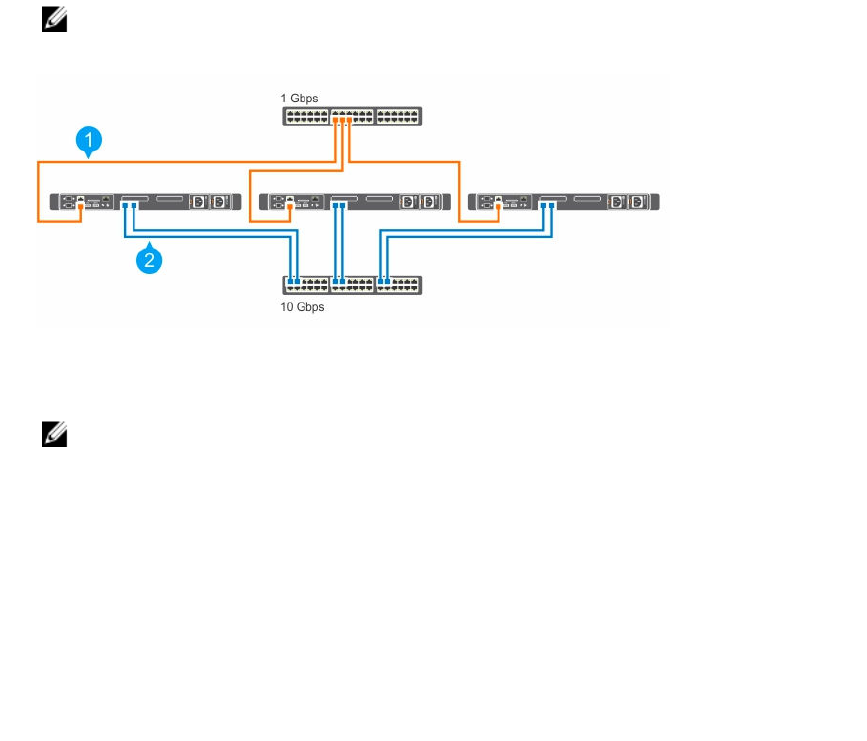
Your system is shipped with physical disk drives, power supply units (PSUs), and fan components
already installed. Ensure that all components are properly seated and have not become dislodged
and/or damaged during shipping.
2. Install the Dell XC430 in a rack.
The Dell XC430 requires a compatible rack and a rack installation kit. For information about installing
the rails for the Dell XC430, see the Rack Installation Instructions Guide that shipped with your
system.
3. Cable your solution based on best practices cabling diagram shown here.
NOTE: At a minimum, there are three Dell XC430 servers in a cluster. Each Dell XC430 is seen
as a node.
Figure 3. Cabling a system
1. Management Network 2. Host Network
NOTE: The preferred (best practice) setup is to connect the management port across all three
nodes to the same switch (management network).
Boot error message for missing SD card
The XC430 system has only one SD card. When you start the system, the following error message is
displayed:
The secondary SD card is missing, not responding, or in write-protected mode.
Do one of the following:
1. Install an SD card media in the secondary SD card slot.
2. Reseat or replace the SD card media.
3. If the secondary SD card is intentionally not installed or write-protected
mode is expected, then no response is required.
The message is a known issue and you must ignore it.
Deployment outline
The flow of tasks in deploying the XC Series Web-Scale Converged Appliance is shown here.
13


















