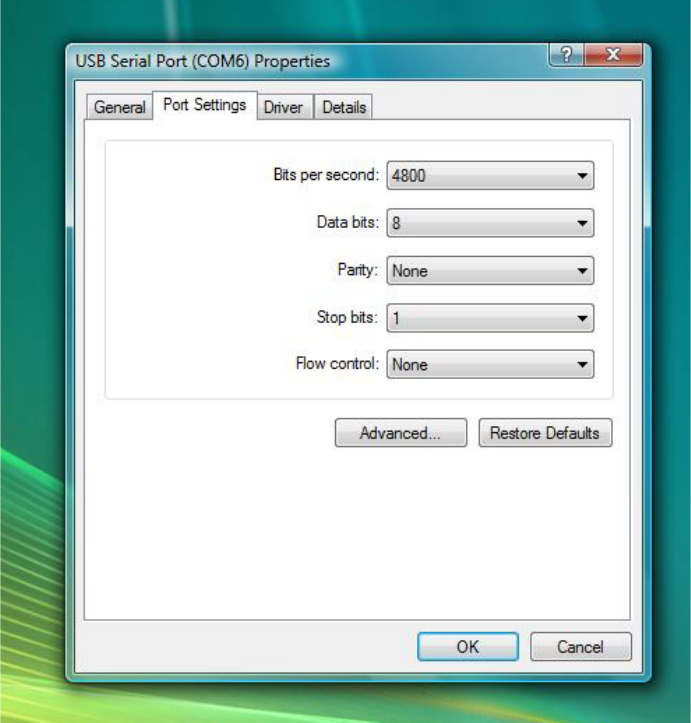
Dell
™
Latitude™ XT2 XFR Setup and Features Information
Page 20
4. Select the Port Settings tab. Confirm that the following settings are assigned to each field
shown below:
Bits per second: 4800
Data bits: 8
Parity: none
Stop bits: 1
Flow control: None
Software Configuration
There are many off the shelf and usage specific applications available that are compatible with this
GPS module. Additional configuration may be required to allow the software to function with the GPS
module. Please follow the instructions provided by your software manufacturer.
Camera
Follow the directions in the Hot Swappable Module Devices section above to install the Camera device.
Ensure the camera is properly seated and the lock is in the locked position.
Camera Configuration Verification
If the camera is not working, or is working intermittently, use the following steps to verify the camera
configuration.


















