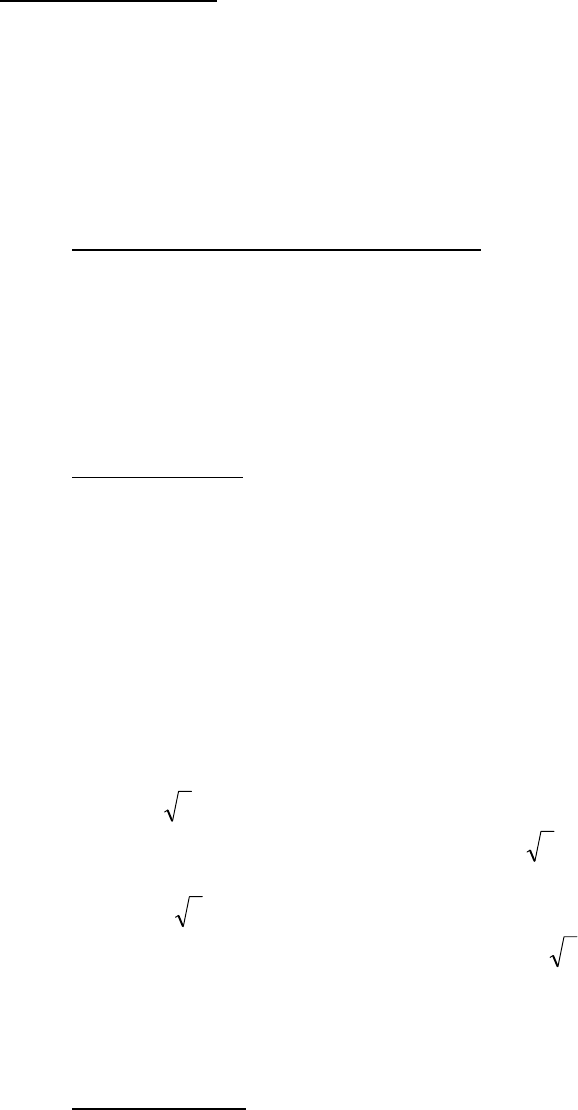
FX 65 Training guide
% change, when a value is increased
From 30 to 36 [36] [ - ] [30] [SHIFT] [%] 20
Percent of increase, when an amount is added.
300 cc is added to 500 cc [300] [+] [500] [SHIFT] [%] 160
Default angle unit setting and conversions
[DRG] Changes the default angle unit cyclically between degrees, radians,
and grads.
[SHIFT] [DRG] Changes the default angle unit cyclically between degrees, radians,
and grads, and converts the displayed value accordingly.
Powers and roots
[x
2
] Squares a number. Example: [5] [x
2
]
[SHIFT] [x
3
] Cubes a number. Example: [3] [SHIFT] [x
3
]
[
x
y
]
Raises a number to a power (other than 2 or 3).
Example: [2] [x
y
] [4] [=]
[SHIFT] [1/x] Calculates the reciprocal of the displayed value.
Example: [3] [SHIFT] [1/x]
[SHIFT] [
] Calculates the square root of a number.
Example: [9] [SHIFT] [
]
[SHIFT] [
3
] Calculates the cube root of a number.
Example: [27] [SHIFT] [
3
]
[SHIFT] [x
1/y
] Calculates the specified root of a number.
Example: For 27
1/3
, press [27] [SHIFT] [x
1/y
] [3] [=]
Internal Rounding
Calculates internal rounding based on the number of decimal places you have on the
display. For example, set the calculator to 3 fixed decimal places.
Press [200] [÷] [7] [=]
Press [SHIFT] [RND]. This will truncate the number at 3 decimal places.
Press [x] [14] [=]
(The answer displayed is 399.994).
6
References the Casio FX-65 User’s Guide Casio FX-65 Fraction calculator












