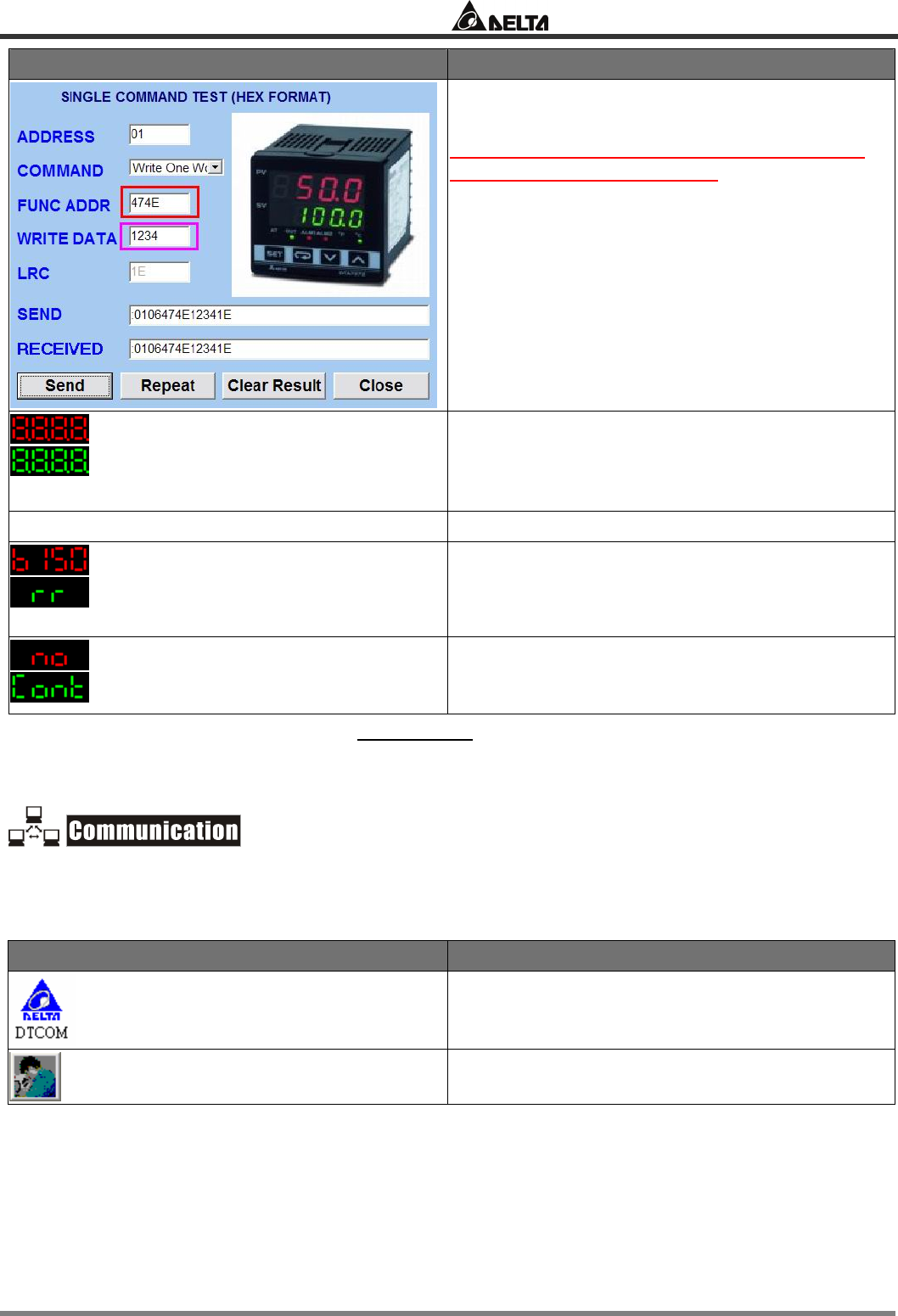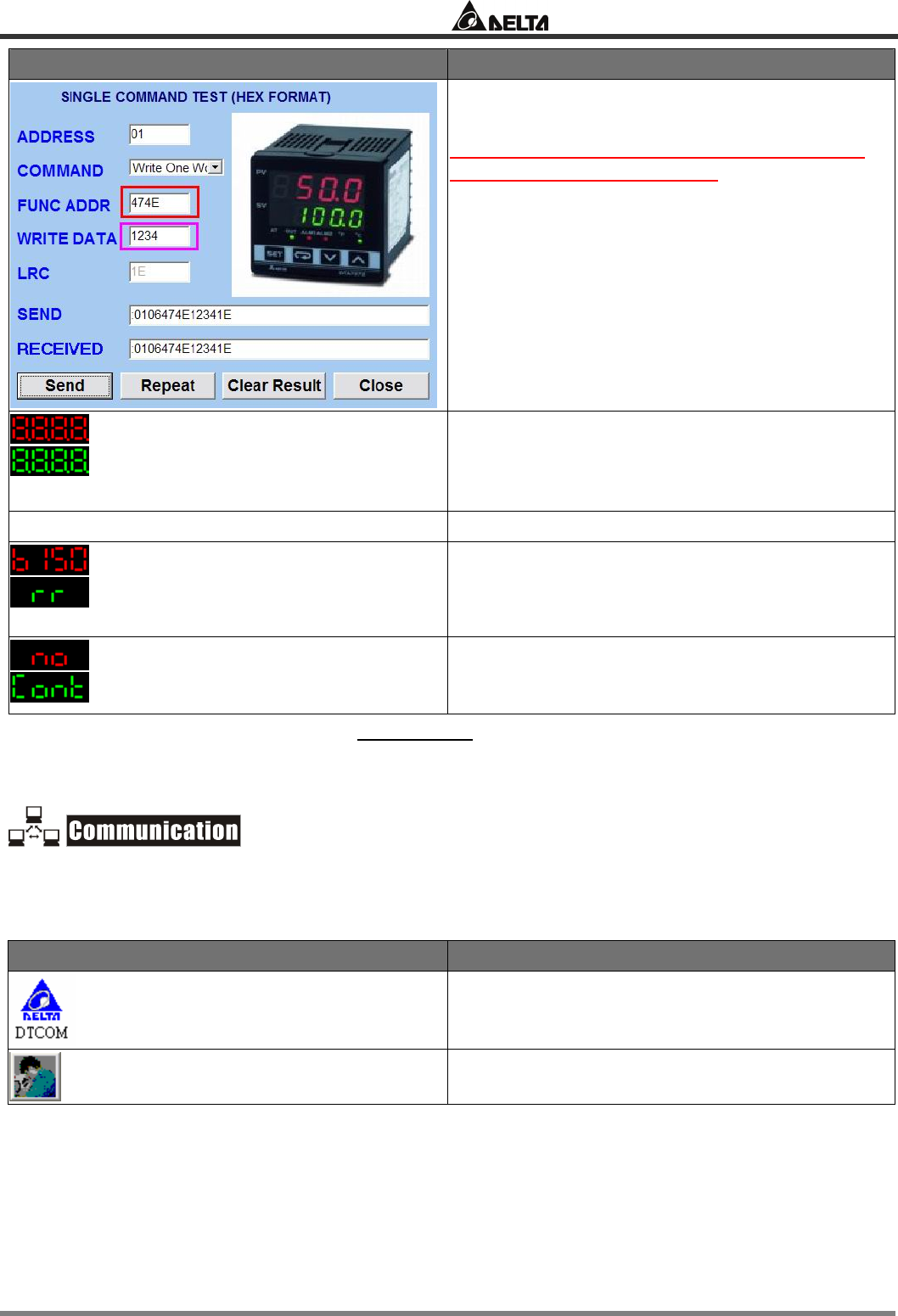
Delta Temperature Controller User Manual
2007-09-17 - 10 - © DELTA ELECTRONICS, INC. ALL RIGHTS RESERVED
DTCOM Software Explanations
Clear the user’s settings.
Function address = 474E; Write data = 1234
(Please DO NOT modify this value; otherwise
system confusion may occur.)
After the above procedures are completed, DTB
will display the information on the left hand side,
representing that DTB has return to default
settings successfully.
Switch off DTB and re-power it.
Return to default value. The default sensor is
PT100, which will be displayed when DTC is not
connected to a sensor or thermocouple.
The model adopted in this example is: DTB4896RR with firmware V1.50.
1.4 How to Return to Default Settings in DTC
1. Make sure RS-485 hardware communication cable in DTC has been connected to the computer.
2. Make sure the communication parameters in DTC are consistent with those in the computer.
DTCOM Software Explanations
Execute DTCOM Software
Select “SINGLE COMMAND TEST”