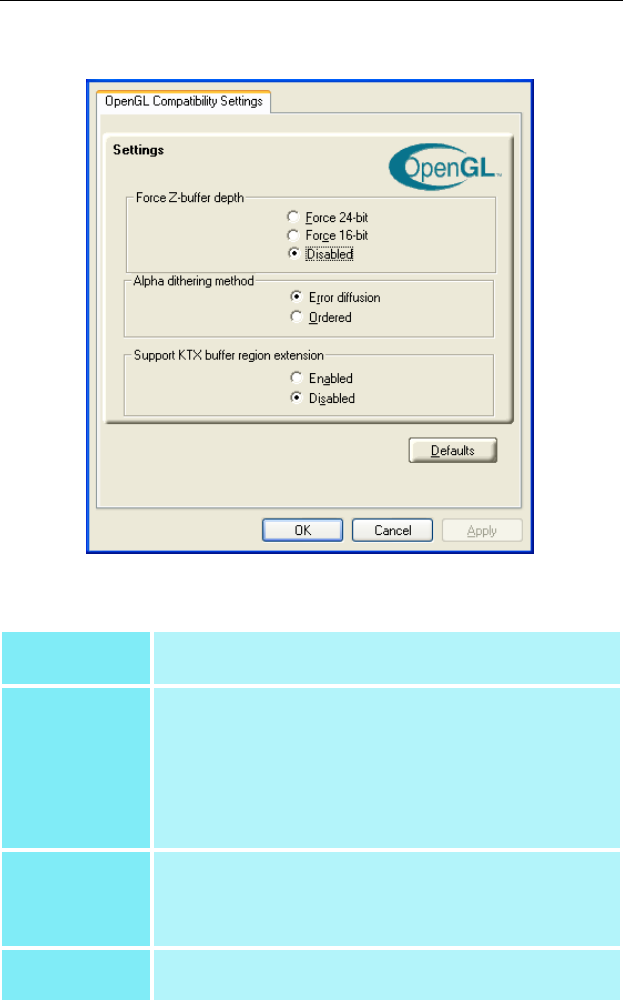
21
Open
GL
®
Compatibility Settings
Force Z-buffer
depth
This allows you to explicitly set the Z-Buffer depth. Most
applications will work best when Disabled is selected.
Alpha
dithering
method
When applications use both dithering and alpha
blending, visual artifacts can occur. This option allows
you to select how the application should handle both
features at the same time. In most cases Error
Diffusion will handle this situation quite well, but there
are a few cases where selecting Ordered may be
necessary.
Support KTX
buffer region
extension
Enabling this feature allows rapid updates of those
portions of your screen that have changed. Note that
most applications will not be affected by activating this
feature.
Defaults
button
This button allows you to reset the OpenGL
®
Compatibility Settings to default values.


















