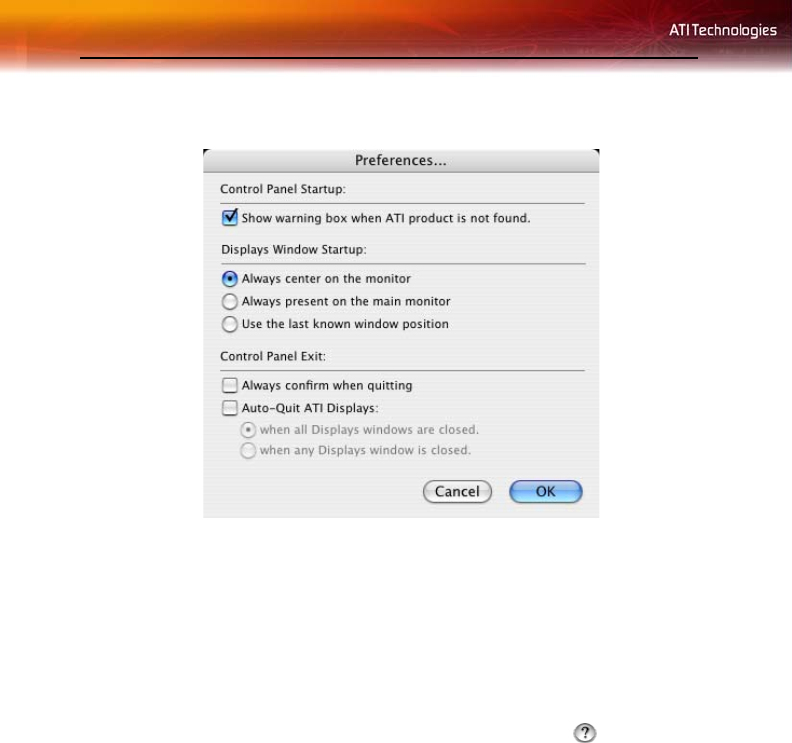
16 ATI Displays Preferences
ATI Displays Preferences
From the ATI Displays drop down menu you can set the Preferences for the
ATI Displays control panel. Here you can configure how the ATI Displays
control panel starts and exits.
ATI Displays Help
ATI Displays Help is an additional source of information when you are
using the ATI Displays control panel. Simply click on the icon on the
ATI Displays control panel.
Using DVD and QuickTime
®
Playback
Use the Radeon® 9600 PRO PC & Mac Edition’s QuickTime® playback
acceleration to stretch movies to full screen size without compromising
frame rate or image quality. Radeon® 9600 PRO PC & Mac Edition’s
hardware scaler maintains the original quality of your DVD or
QuickTime® movie when scaling to a larger size – even full screen.
When playing movies in thousands or millions of colors, the ATI card
utilizes the 3D engine’s capabilities to scale and accelerate playback. When
scaling video, the Radeon® 9600 PRO PC & Mac Edition uses special
hardware techniques (bilinear filtering) to enhance the video quality
instead of just repeating pixels.


















