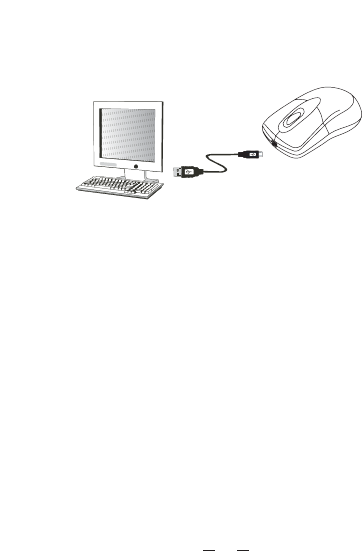
6
Recharging:
Please plug the USB cable into the front of the mouse and in your com-
puter or Notebook by USB port. Mouse function can work uninterruptedly
during charging.
It is recommended that the batteries are charged for at least 12 hours
before first use, to ensure
a better performance of the rechargeables.
After 12 hours Phasor is ready for normal use and you can enjoy the full
performance capacity.
Using your Phasor
How to use the wheel
Your mouse has a wheel that functions both as a wheel for Windows
scrolling and also as a middle button.
To use the middle button, directly press down the wheel.
For scrolling the screen, simply move the wheel.
Troubleshooting
A. Mouse does not work upon installation
Try one or more of the following:
• For optimal performance, place adjust the angle of the receiver to find
the best performance.
• Make sure you have installed the batteries correctly.
• Press the “Channel Reset” button on the receiver, and then press the
“Channel Reset” button on the mouse.


















