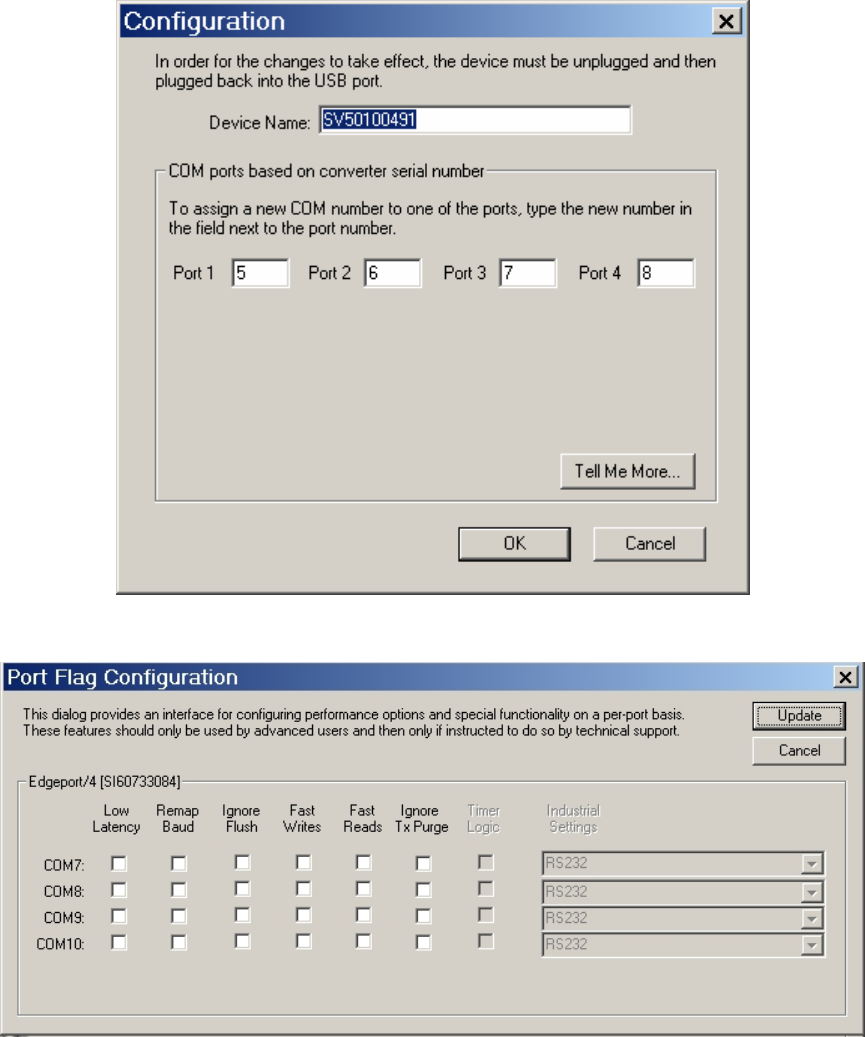
USB Plus Series Installation Guide (90000410 Rev. C) – Page 8
• Configure - Reassign the physical port on your device to any available Windows COM port
number from 1 to 255 and give your device a user friendly Device Name. This capability is
particularly helpful if you have more than one device.
• Port Flags - Configure performance options and special functionality on a per-port basis.


















