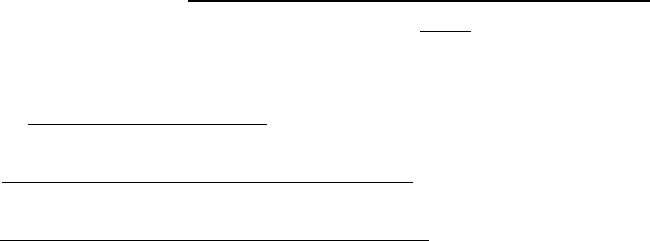
USB Plus Series Installation Guide (90000410 Rev. C) – Page 2
Hubport
®
/4+ and Hubport/4c+
Hubport/4+ and Hubport/4c+ (compact) are externally powered hubs that connect to a standard USB upstream port.
They both offer four downstream USB PlusPower ports that are compatible with both standard USB and PlusPower
USB devices. Port 1 supplies 24 VDC, and Ports 2 through 4 supply 12 VDC (in addition to the standard 5 VDC
available all of the PlusPower ports as shown in figure 1 on page 1). All of the ports are keyed for their specific
power rating and have cable locking mechanisms to ensure a secure connection to PlusPower peripheral devices. See
Figure 1 on page 1 for a diagram of the different keys.
Cabling the Hubport/4+ and Hubport/4c+
Note that Windows NT 4.0 users must install the drivers before connecting these Hubports. For a diagram of USB
cable end types, see Figure 2 on page 1.
1) Connect one end of the power supply* into the back of your Hubport and the other end into an AC outlet.
2a) To connect your Hubport to a PC
, plug the Type A end of a standard USB cable into one of the PC’s USB
ports and Type B end into the back of the Hubport.
2b) To connect a standard USB device to your Hubport
, plug the Type A end of the USB cable into the lower
section of one of the Hubport USB PlusPower slots and the Type B end of the USB cable into the peripheral.
2c) To connect a PlusPower USB device to your Hubport
, plug the Type A end of the USB PlusPower cable into
one of the Hubport USB PlusPower slots (ensuring that the voltage key on the cable matches the voltage key of
the port) and the other end into the peripheral.
*Power for the Hubport/4+ and Hubport/4c+ may be supplied by a UL Listed “Class 2” power supply or
Information Technology Equipment power supply, rated 24 VDC, and not exceeding 4.0 A.


















