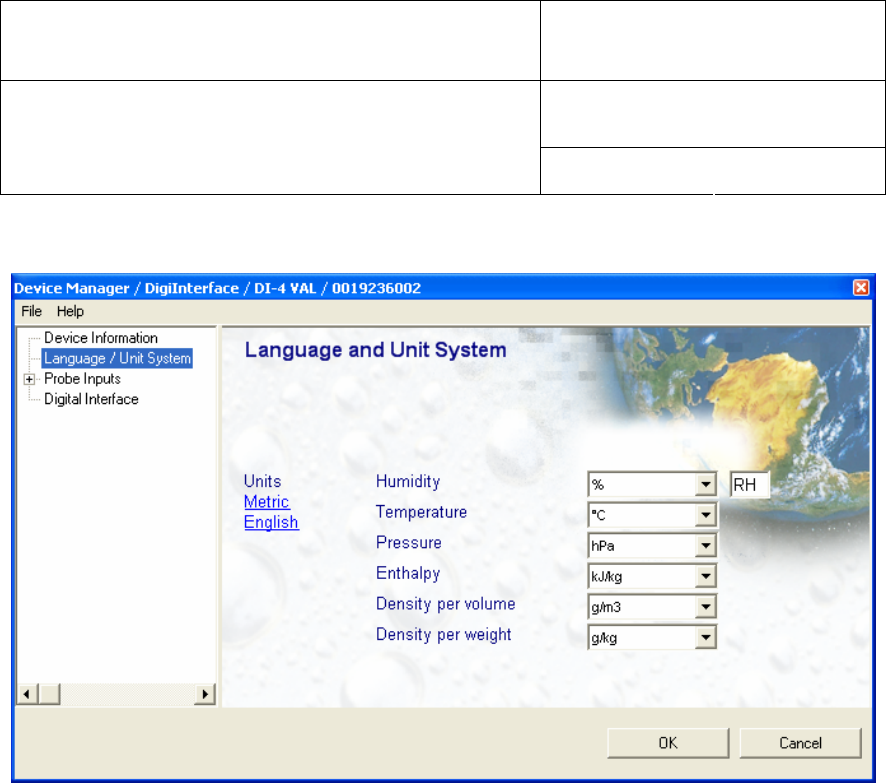
IN-E-HyClip DI-V1_10
Rotronic AG
Bassersdorf, Switzerland
Document code Unit
Instruction Manual
Document Type
HygroClip DI digital interface: instruction
manual
Document title
Page 11 of 24
© 2007; Rotronic AG IN-E-HyClip DI-V1_10.doc
Language / Unit System
● Units: use the underlined links to the right of the form to globally change the unit system
used by the instrument. If the unit system offers several choices such as In Hg or PSI for
pressure, choose a unit by left clicking on the arrow to the right of each text box.
Humidity: the symbol to be used after the % symbol (RH) should be typed in the text box.
Note: the units selected for density per volume and density per weight also apply to vapor
concentration and specific humidity.
IMPORTANT: Do not change the language / units settings while the PC is recording data.


















