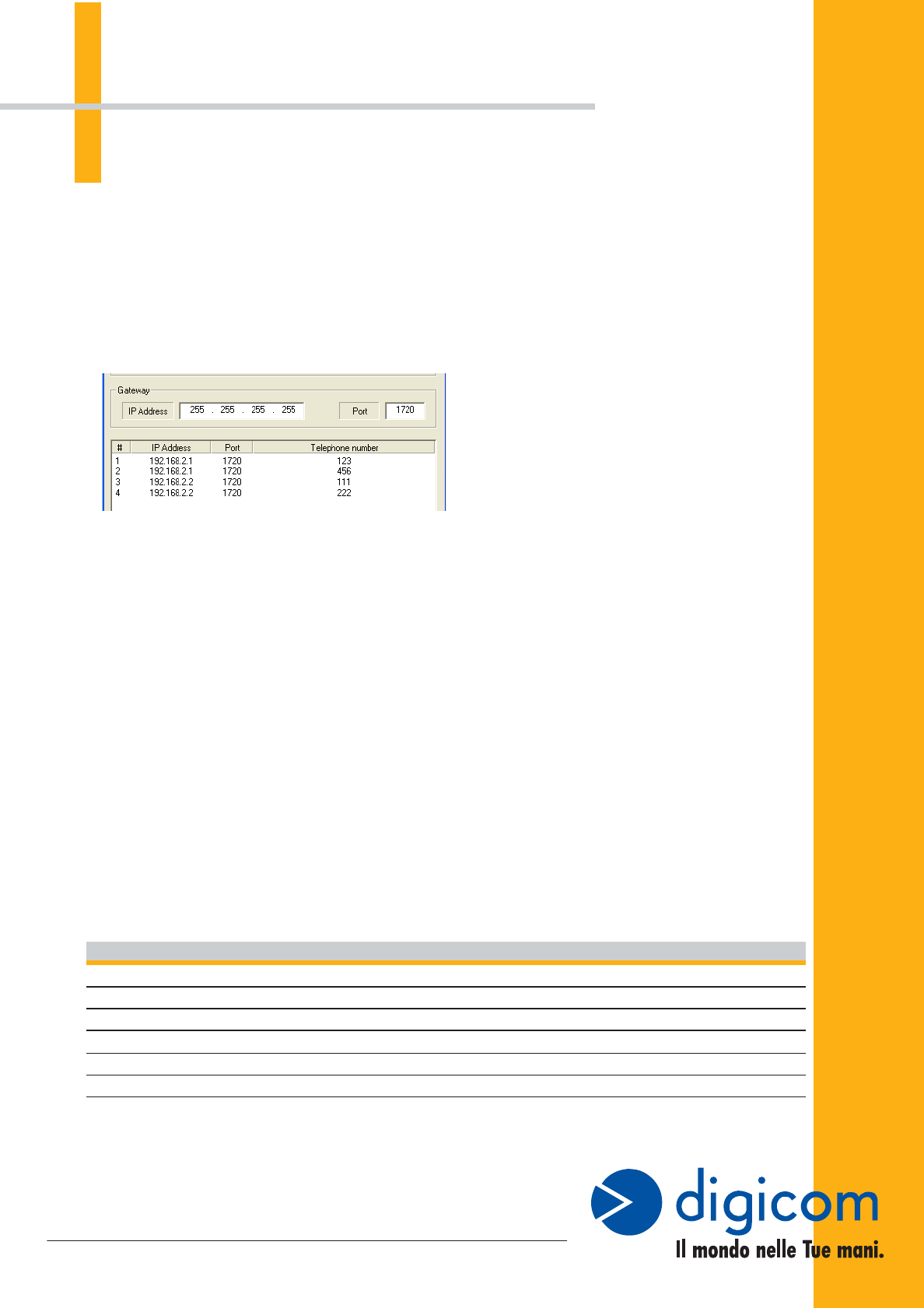
NETWORKING - VOIP
THIS DOCUMENT IS SUBJECT TO CHANGE WITHOUT NOTICE. All other brands, products and trademarks are property of their respective o
wners.
For further information: international@digicom.it or http://www.digicom.it
VoiceGATE H.323
Code Version Voice(1) Description
8D5524 Ethernet 2 VoiceGATE Ethernet 1 WAN 10/100 3 LAN 10/100 2 ports ab FXS
8D5525 Ethernet 4 VoiceGATE Ethernet 1 WAN 10/100 3 LAN 10/100 4 ports ab FXS
8D5526 Ethernet 4 VoiceGATE Ethernet 1 WAN 10/100 3 LAN 10/100 ISDN 2 BRI
8D5496 ADSL 2 VoiceGATE ADSL 4 LAN 10/100 2 ports ab FXS
8D5500 ADSL 4 VoiceGATE ADSL 4 LAN 10/100 4 ports ab FXS
8D5501 ADSL 4 VoiceGATE ADSL 4 LAN 10/100 ISDN 2 BRI
(1) Max. number of simultaneous phone calls
H.450 Supplementary Services
VoiceGATE H.323 supports the H.450 supplementary
services for the management of the call transfer, the on
hold and the call waiting option.
Gatekeeper and Address Book
VoiceGATE H.323 can operate both in standard mode,
using a Gatekeeper present in the network, and in direct
mode, through the Address Book function.
Through a simple utility you create your own Address
Book (up to 250 numbers) to upload to any VoiceGATE
H.323. In this way you will carry out your VoIP network
with no cost for the Gatekeeper. The Address Book
manages also the *WildCards character for Call Center
applications, allowing to address groups of numbers to
a sole device.
Ethernet and ADSL
VoiceGATE H.323 is available with two different
interfaces: ADSL or Ethernet.
The built-in ADSL router versions are suitable in the
access applications of main or branch offices. The
Ethernet versions are ideal in those application where
the Internet router is already present.
Security and Firewall
Your access security is guaranteed by the built-in
Firewall function. You can activate the protection
functions depending on your needs.






