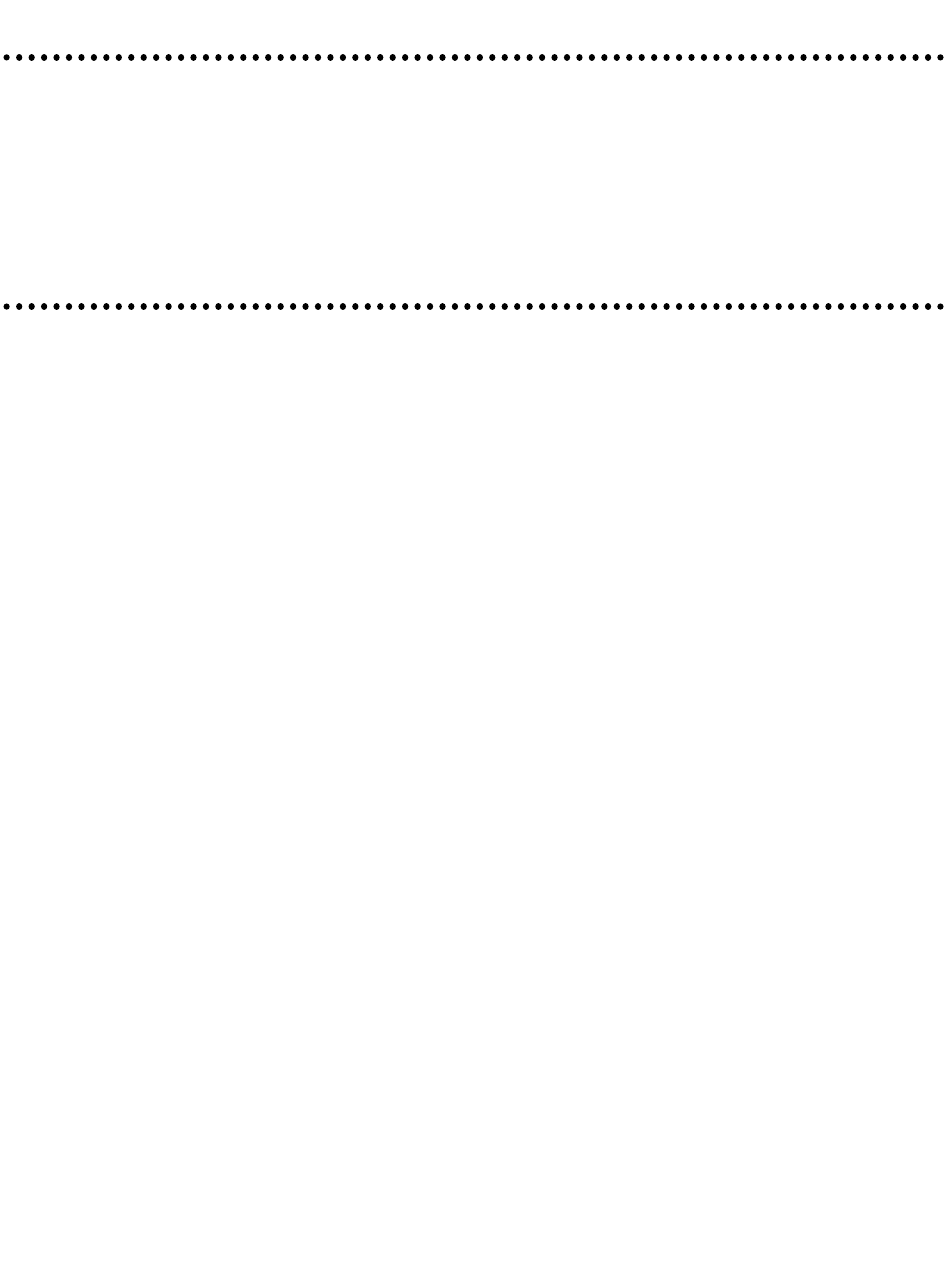
© 2005 Directed Electronics—all rights reserved
77
OOppeerraattiioonn
To access the audio output from a DVD player or other audio source being connected to the
GM100, push the AUX or DISC button on the GM factory radio. The radio will display “RSE” and
the audio should now be heard through the factory audio amplifier system. Control your Volume,
Bass, and Treble, etc., as you would normally do for other program sources on the radio.
OOppttiioonn
The GM100 provides a 12-volt Battery Output and a 12-volt Accessory Output. It is optional
to use either of the 12-volt power outputs to supply a DVD player or other electronics.
The 12-volt Battery Output is a maximum of 2 amps.
The 12-volt Accessory Output is a maximum of 1.5 amps.










