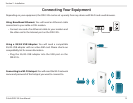17D-Link DIR-510L User Manual
Section 3 - Usage
4. On your mobile device, go to your Wi-Fi settings and connect to
your router’s wireless network using the default Wi-Fi settings. By
default, your wireless network details are:
• Wi-Fi Network Name (SSID): DIR510L
• Password: (leave this blank)
3. Use your iPhone, iPad or iPod Touch to search for and download the
free mydlink SharePort app from the App Store.
If you have a QR code reader, you can scan the code for mydlink
SharePort to the right.