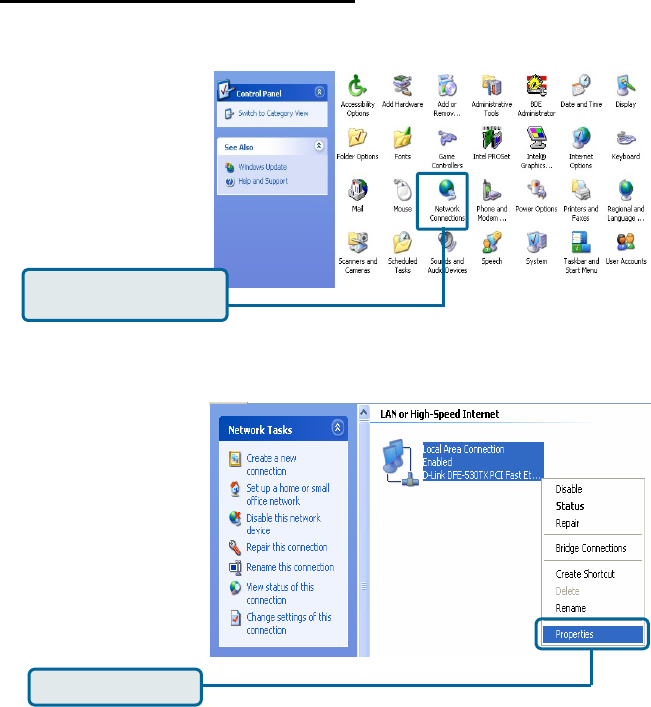
For Microsoft Windows XP
Go to Start > select
Settings > click
Control Panel >
Double-click on the
Network
Connections icon
Double-click on
Network Connections
Right-click the
Local Area
Connection icon,
and then select
Properties.
Select Properties
3


















