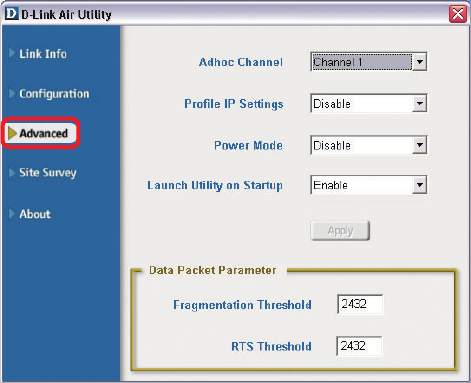
14
Ad-Hoc Channel:
All devices in the Ad Hoc
network must be set to the
same channel
Click Apply if you have made any changes
Data Packet Parameter:
Select the parameters here
Profile IP Settings:
You can Enable or Disable
the IP Settings portion of
your profile here. If you
select Disable you will need
to configure the IP Address
information each time you
connect to a network. If you
select Enable you will
maintain the same IP
Address information each
time you connect to a
network.
Select Enable or Disable
Launch Utility on Startup:
Power Mode:
Disable -this default setting consumes the most power
Enable - this setting consumes the least power
Fragmentation Threshold:
This value should remain at its default setting of 2432. If you experience a high packet
error rate, you may slightly increase your Fragmentation Threshold within the value
range of 256 to 2432. Setting the Fragmentation Threshold too low may result in poor
performance.
This value should remain at its default setting of 2432. If inconsistent data flow is a
problem, only a minor modification should be made.
RTS Threshold:
Using the Configuration Utility (continued)
Advanced


















