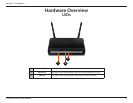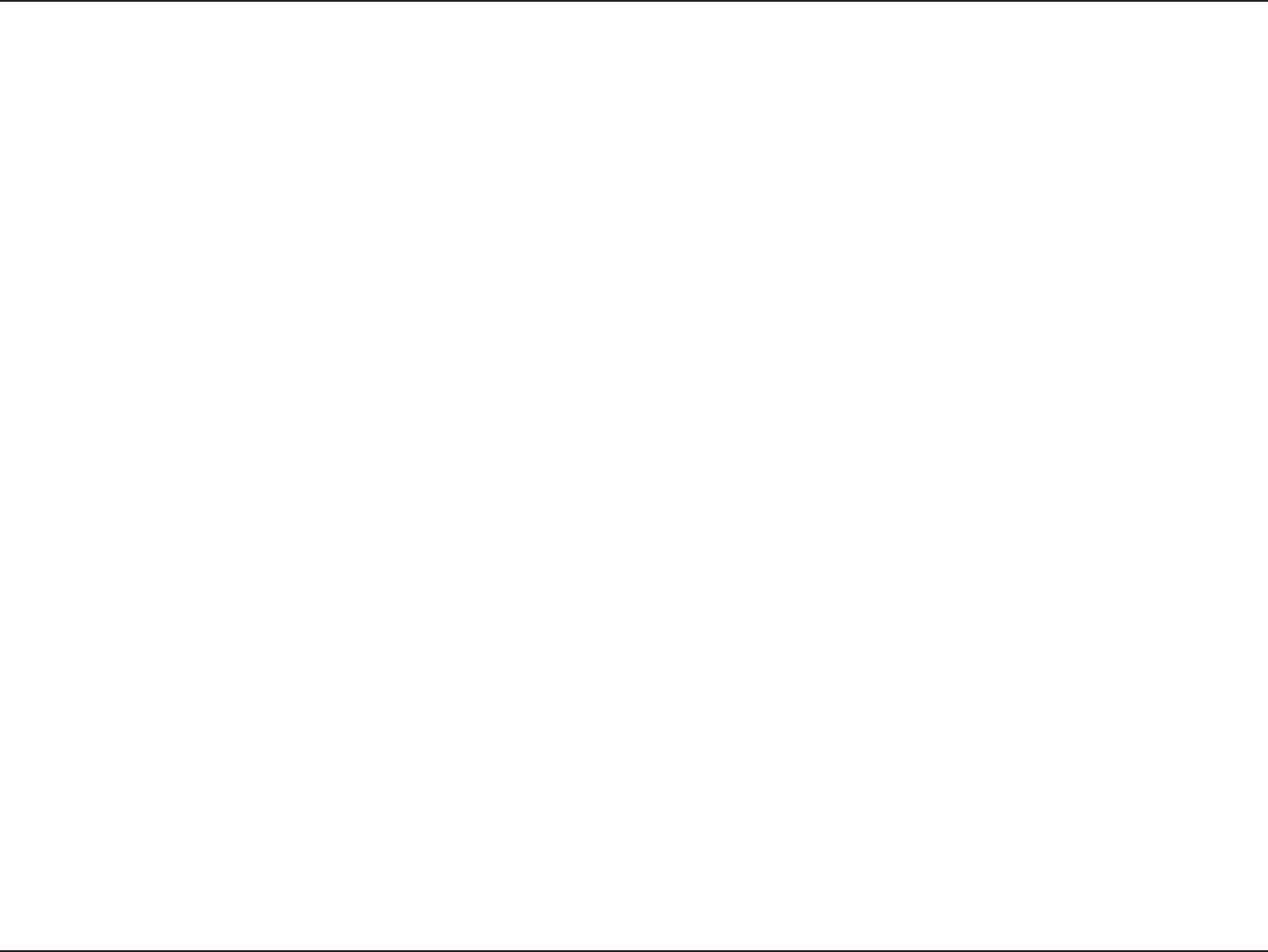
2D-Link DAP-2310 User Manual
Table of Contents
Product Overview ........................................................4
Package Contents....................................................4
System Requirements .............................................4
Introduction ..............................................................5
Features ...................................................................7
Wireless Basics ...........................................................8
Standards-Based Technology ..................................9
Wireless Installation Considerations ......................10
Hardware Overview ............................................... 11
LEDs ................................................................11
Hardware Overview ............................................... 12
Connections .....................................................12
Four Operational Modes ........................................... 13
Getting Started ..........................................................14
Configuration .............................................................15
Save and Activate Settings .................................... 16
Basic Settings ........................................................ 17
Wireless ..........................................................17
Access Point mode .......................................17
WDS with AP mode .....................................19
WDS mode ...................................................21
Wireless Client mode ...................................23
Open System/Shared Key Authentication ...25
WPA/WPA2-Personal Authentication ............ 26
WPA/WPA2-Enterprise Authentication .........27
802.1x Authentication ...................................28
LAN .................................................................29
Advanced Settings ................................................. 30
Performance ....................................................30
Multi-SSID ........................................................32
VLAN ...............................................................34
VLAN List .....................................................34
Port List ........................................................35
Add/Edit VLAN .............................................36
PVID Setting ................................................. 37
Intrusion ...........................................................38
Schedule ..........................................................39
QoS ..................................................................40
AP Array ........................................................... 42
Wireless Basic Settings ................................43
Wireless Advanced Settings .........................43
Multiple SSID & VLAN ..................................44
Advanced Functions .....................................44
Administration Settings ................................44
ARP Spoofing Prevention ................................45
DHCP Server ..................................................46
Dynamic Pool Settings .................................46
Static Pool Setting ........................................ 48
Current IP Mapping List ...............................50
Filters ...............................................................51
Table of Contents