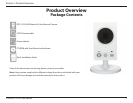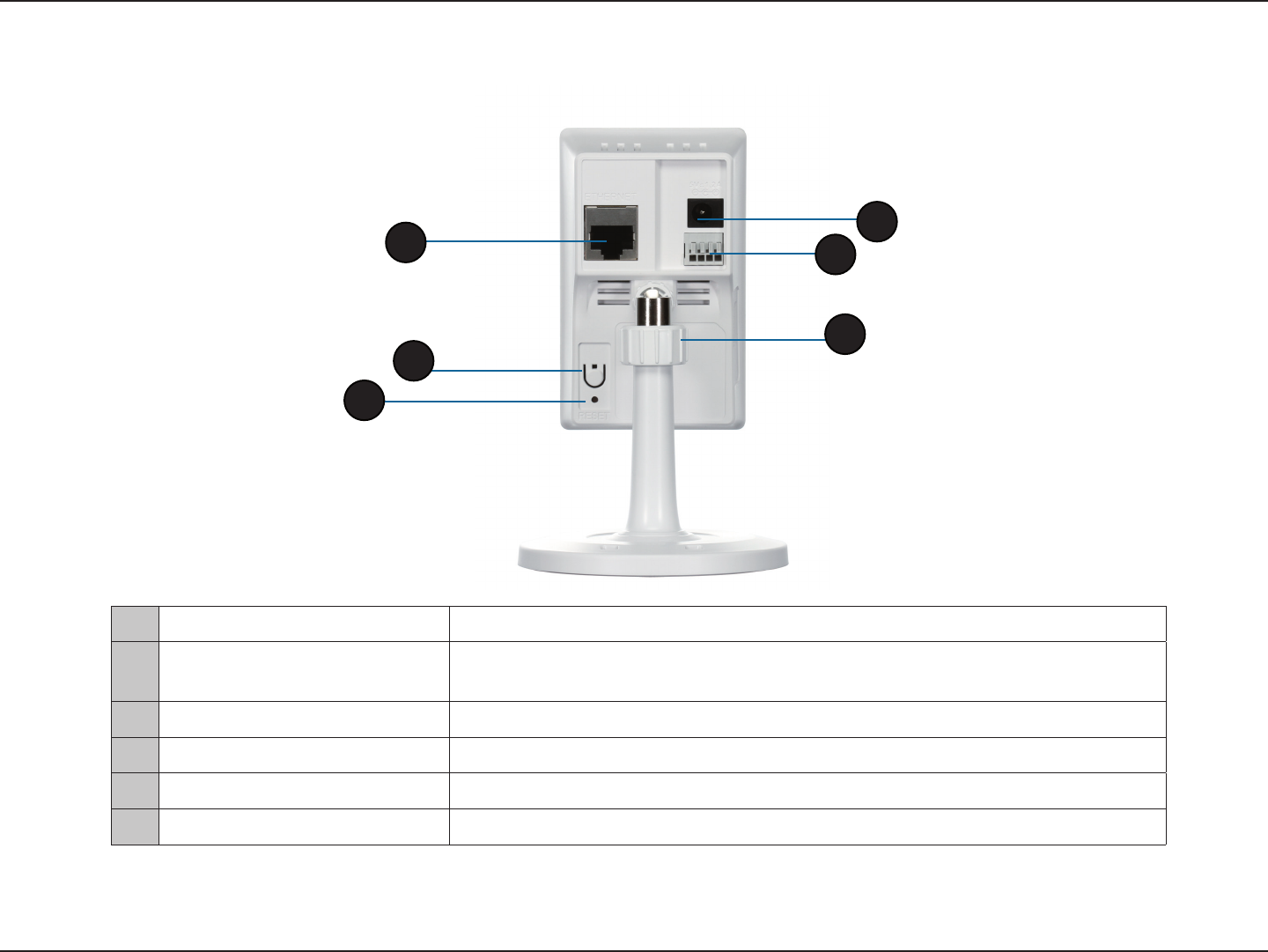
9D-Link DCS-2132L User Manual
Section 1: Product Overview
Rear
1 Ethernet Port
RJ45 connector for Ethernet
2 WPS Button
Press this button, then press the WPS button for 5 seconds on your router to set up
a wireless connection automatically
3 Reset Button
Press and hold this button for 10 seconds to reset the camera
4 Power Connector
Connects to the included DC 5 V power adapter
5 DI/DO Connector
I/O connectors for external devices
6 Adjustment Ring Tighten or loosen the adjustment ring to adjust the camera's position
1
3
4
5
6
2