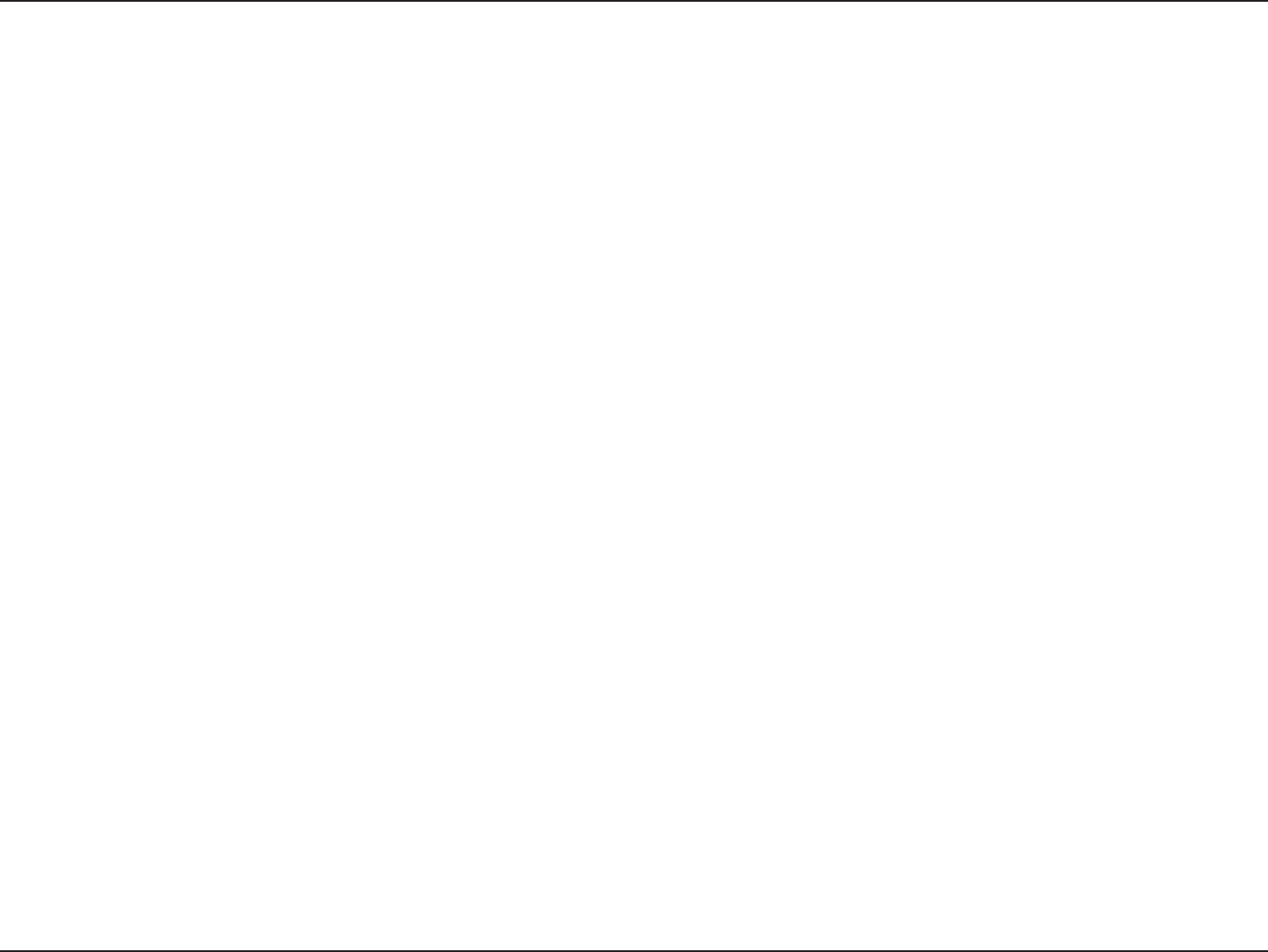
2D-Link DCS-7510 User Manual
Table of Contents
Product Overview ........................................................ 3
Features .................................................................. 4
Package Contents ...................................................5
System Requirements ............................................. 5
Hardware Overview (Front) ..................................... 6
Hardware Overview (Back) ...................................... 7
Hardware Overview (Connectors) ........................... 8
Hardware Installation ...............................................9
Software Installation ..............................................13
Conguration ............................................................. 24
Using the Setup Wizard .........................................24
Using the Conguration Menu ............................... 28
Web-based Conguration Utility ............................ 29
Live Video ..............................................................30
Camera ............................................................30
Setup .....................................................................32
Setup Wizard ...................................................32
Internet Connection Setup Wizard ................... 32
Motion Detection Setup Wizard .......................36
Network Setup .................................................39
Dynamic DNS ..................................................41
Image Setup .................................................... 42
Audio and Video .............................................. 43
Motion Detection .............................................. 45
Time and Date .................................................46
Recording ........................................................ 47
Creating a Samba network drive for saving video ..49
Snapshot ..........................................................50
Digital Output ...................................................52
RS-485 .............................................................53
Maintenance .......................................................... 54
Admin ...............................................................54
System ............................................................. 56
Firmware Upgrade ...........................................57
Status .................................................................... 58
Device Info ....................................................... 58
Logs .................................................................59
Help .......................................................................60
Troubleshooting ........................................................ 61
DI/DO ........................................................................... 63
Networking Basics .................................................... 64
Check your IP address ..........................................64
Assigning a Static IP address ................................65
Technical Specications........................................... 66
Table of Contents


















